For these types of questions, the key concept is to remember that the OpenRB-150 is a variant of the Arduino MKR ZERO (i.e. SAMD21 controller). So when I made a search on Arduino references to Flash Storage for the MKR ZERO, I found these links:
So I just followed their instructions:
- Use the Arduino Library Manager to install the FlashStorage_SAMD library (currently V. 1.3.2).
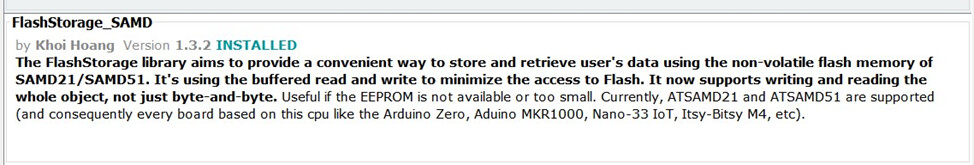
- Go to your user Documents folder on Windows, i.e.
C:\Users\username\Documents\Arduino\libraries\FlashStorage_SAMD\examples\FlashStoreAndRetrieve to find the example sketch “FlashStoreAndRetrieve.ino”.
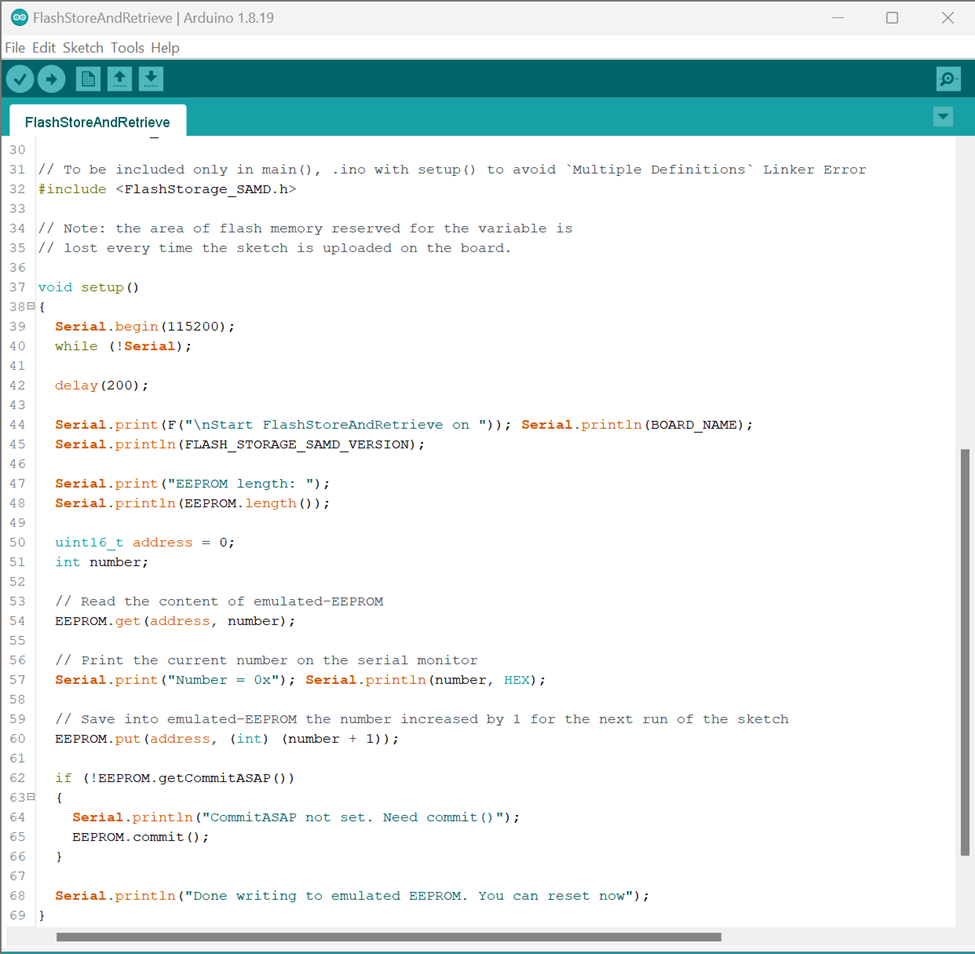
-
I have verified that this sketch compiled and downloaded to the OpenRB-150 OK.
-
This sketch is designed to add ONE to the current value found in EEPROM’s address “0”, each time that it is executed.
First run then I pushed reset button on OpenRB-150
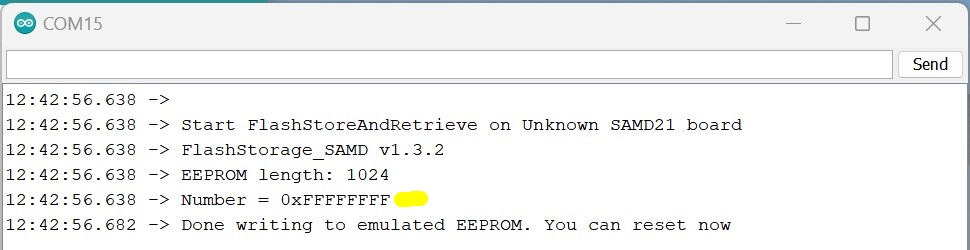
Second run then I pushed reset button on OpenRB-150
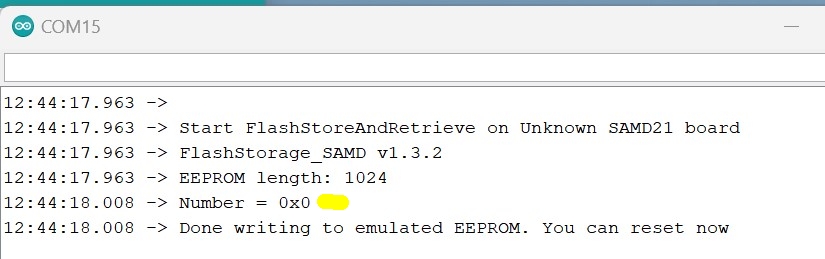
Third run
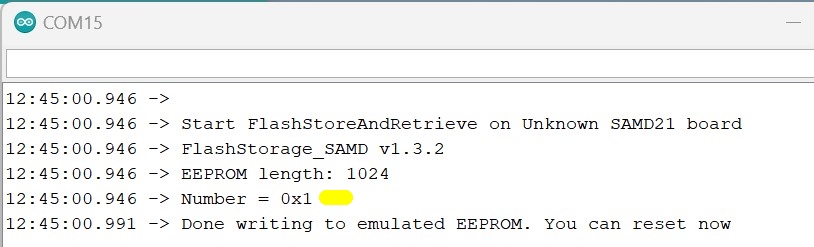
Then I completely Powered Off the OpenRB-150 and then re-enabled power to the 150 and ran the sketch again
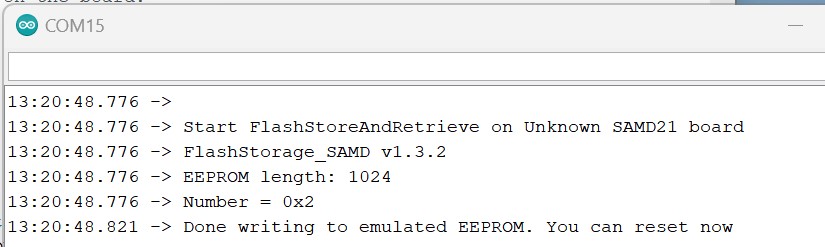
So this example sketch is working as it is supposed to ![]()