What LED are you referring to? If the LED of DYNAMIXEL is referred, this is only LED when powering up, but it has nothing to do with your OpenCR defection.
If I run Find_dynamixel then 0 dynamixel for every BaudRate was found. Furthermore, if I run
write_ax_mx from dynamixelShield (because it is still of protocol1.0) the output was Error: Torque off failed
Error: Set operating mode failed
- Make sure the OpenCR 1.0 should examples of DYNAMIXEL2Arduino library, not DynamixelShield. Otherwise, you will keep failing scanning DYNAMIXEL
usb_to_dxl code works fine for me too, indeed the led turned on always. Today suddenly Find_dynamixel found my dynamixel mx64at2.0 but wizard 2.0 no. Later it didn’t find more. Then, I tried with a new dynamixel, a mx1061.0, but the find_dynamixel code didn’t find it.
-
The symptom is very strange for me. All of sudden, you can find DYNAMIXEL, but some other time it fails. As @Out_of_the_BOTS suggests checking DYNAMIXEL cable would be worthy of trying.
And change the port where your DYNAMIXEL is currently connected to other port and scan. * connect one DYNAMIXEL ONLY -
Make sure that if you reset the firmware by uploading new code, the previous code will be gone. Reupload the usb_to_dxl code then you should use DYNAMIXEL Wizard 2.0.
Is there some problem with my openCr? How can I find the problem in that case?
…and how can I perform a firmware recovery if I can’t find the dynamixel?
- Upload Example > OpenCR > etc > usb_to_dxl.
Then just perform Firmware Recovery. You will see the port as below and do what instruction says.
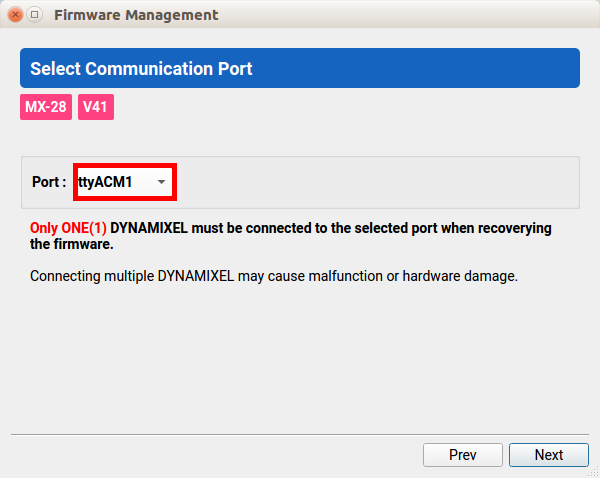
If fails, nothing happen. In this case, I can not verify the issue. You may want to send the products and ask ROBOTIS to investigate
Other DYNAMIXEL aside from new purchased units works with OpenCR 1.0? Let me know. I would like to know the OpenCR itself has not issue.