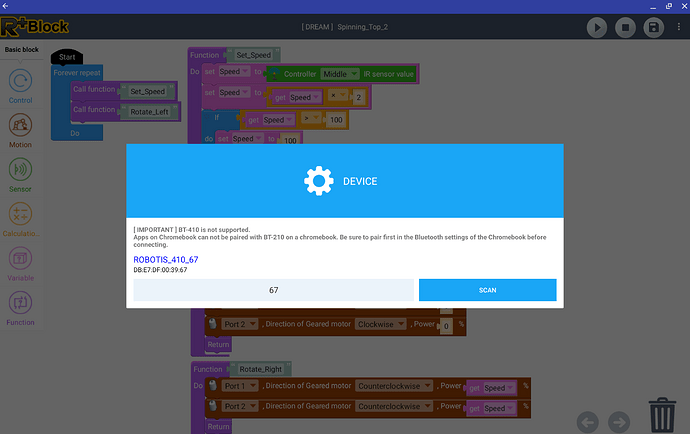@ROBOTISUSA
I have two Chromebooks Acer Spin 713 (Bluetooth 5) and Samsung XE500C13 (Bluetooth 4), both on Chrome 96.0.4664.111. Both can scan and pair with BT-210, but not BT-410. Has anyone experienced the same issues or figured out a work around?
You are the first to report this with a Chromebook. We have had similar reports with iOS devices not pairing correctly with certain adapters, but in that case they are able to connect to the 410 and not the 210…
We have a Chromebook here for testing, and I will see if I can get this one to pair with the adapters we have here, I will also test if the 410 dongle is a suitable workaround for now.
@ROBOTISUSA
When I used BT-410 Dongle with the Acer Chromebook, it can be connected to the BT-410 receiver on a CM-150, but only through the Linux Virtual Environment. I have not figured out a way to let R+ BLOCK or TASK 2 or 3 to connect to a USB port via a Chromebook (i.e., Chrome OS) yet.
@ROBOTISUSA
Today, I took a different approach and ignored the MESSAGE that R+BLOCK currently is giving the user when I go to Settings >> Bluetooth (inside R+BLOCK) on my Acer Chromebook. Essentially it currently gives me the screen capture shown below:
You can see that the “warning” message is saying that:
- BT-410 is not supported.
- even if a BT-210 is used, it should be paired in the Bluetooth settings in the Chromebook before connecting to it inside R+BLOCK. And if the user scans for BT devices inside Chromebook BT Settings, then the user is going to find out that Chromebook can only scan and pair with BT-210 and the user can wait forever if a BT-410 receiver is used (for unknown reasons at present). This was what prompted me to alert you guys in my original post.
But today, I told myself “not to trust ROBOTIS messages too much” and I “scanned” for my BT-410 receiver inside R+BLOCK anyway (even though I could not pair it out in the Chromebook BT Settings). And to my surprise and delight, R+BLOCK found my BT-410 receiver as shown in the picture above and the R+BLOCK code downloaded and ran fine on the CM-150.
So ROBOTIS needs to update this R+BLOCK “warning” message so that it is not confusing or misleading to the users. I don’t know about the equivalent Korean/Chinese/Japanese messages though - might as well check them out too.
BTW, TASK 2 seemed to work fine with the CM-150 via the BT-410 receiver (connecting, downloading & executing) for my Acer Chromebook, but TASK 3 is giving me some problems: TASK 3 recognized and connected OK to BT-410 receiver, but “kept on spinning” when TASK 3 tried to download the actual TASK program - but I’ll start another post when I have done “further research”!