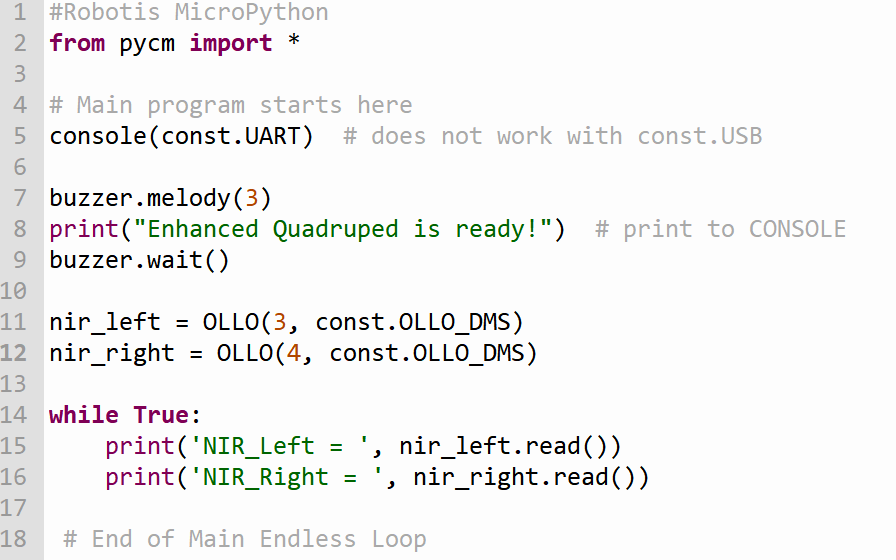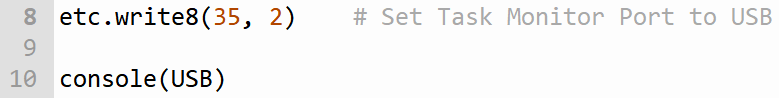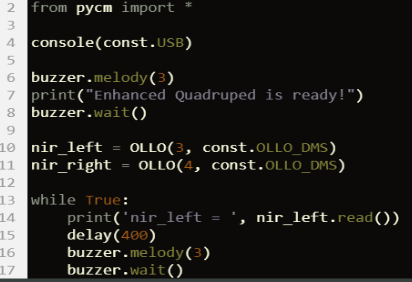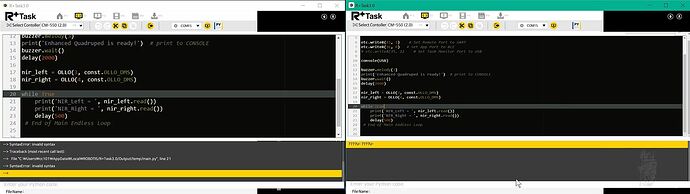Hello @roboteer,
Thank you for your additional information,
#1. Regarding the console(const.$Port_In_Use)
We’ve tested both USB, UART based on your code, and it seems working Okay.
Please check your application physically fine.
You can also apply the following code (Exclude const.)
A. For USB debugging
console(USB)
B. For LN101 debugging
console(UART)
C. For Bluethooth debugging
console(BLE)
#2. Regarding the OLLO (PORT, Module) object, it seems okay, when we tested our own code.
I am not quite sure the cause of your program. Well, can you perform more test and find the cause? You can attach your code here.
#3. Regarding the loss of double quotation mart when loading a file to R+Task 3.0
The issue will be address within this weekend and it might be updated ASAP.
#4. The basic example (Scorpi, Commando) compile issue.
Similarly #3 (Loss of the quotation mark), the code excludes the double quotation mark.
For Commando,
Go to Line 732
print(Offset=)
Replace the code line with the below.
print("Offset=")
For Scorpi,
Go to Line 742
def Test2():
# 버튼 눌림 체크
# (English) Checking the button push
nNum0, nNum1, Event_Dn0, Event_Dn1, Event_Up0, Event_Up1, Btn0, Btn1 = GetButton(btnList)
if (Event_Dn0) :
print(Down0:{0}:{1}.format(nNum0, nNum1))
if (Event_Dn1) :
print(Down1:{0}:{1}.format(nNum0, nNum1))
if (Event_Up0) :
print(Up0:{0}:{1}.format(nNum0, nNum1))
if (Event_Up1) :
print(Up1:{0}:{1}.format(nNum0, nNum1))
Replace the line 742 to 749 with the below code.
def Test2():
# 버튼 눌림 체크
# (English) Checking the button push
nNum0, nNum1, Event_Dn0, Event_Dn1, Event_Up0, Event_Up1, Btn0, Btn1 = GetButton(btnList)
if (Event_Dn0) :
print("Down0:{0}:{1}".format(nNum0, nNum1))
if (Event_Dn1) :
print("Down1:{0}:{1}".format(nNum0, nNum1))
if (Event_Up0) :
print("Up0:{0}:{1}".format(nNum0, nNum1))
if (Event_Up1) :
print("Up1:{0}:{1}".format(nNum0, nNum1))
Thank you,