Issue:
PROVIDE A THOUROUGH DESCRIPTION OF YOUR ISSUE, THE MORE DETAIL YOU PROVIDE THE EASIER IT WILL BE FOR THE COMMUNITY TO PROVIDE YOU ASSISTANCE
DYNAMIXEL Servo: AX-12A
LIST ALL DYNAMIXEL SERVOS USED IN THIS PROJECT
DYNAMIXEL Controller: Arbotix-m and U2D2
LIST ALL DYNAMIXEL CONTROLLERS USED IN THIS PROJECT
Software Interface: Dynamixel Wizard 2.0
LIST ALL SOFTWARE INTERFACES USED IN THIS PROJECT
I just test my arm robot with ax-12a servo but the servo can’t connect to dynamixel wizard 2.0 , I use 7 servo for my arm robot, the arbotix just supply the servo. I just wan’t to now my servo id(Sometimes dynamixel wizard can read,but sometimes dynamixel wizard can’t read). In addition, if you have solution to read my id with just using arbotix board that’s will solve my other case too.
I will put my wiring on the bottom
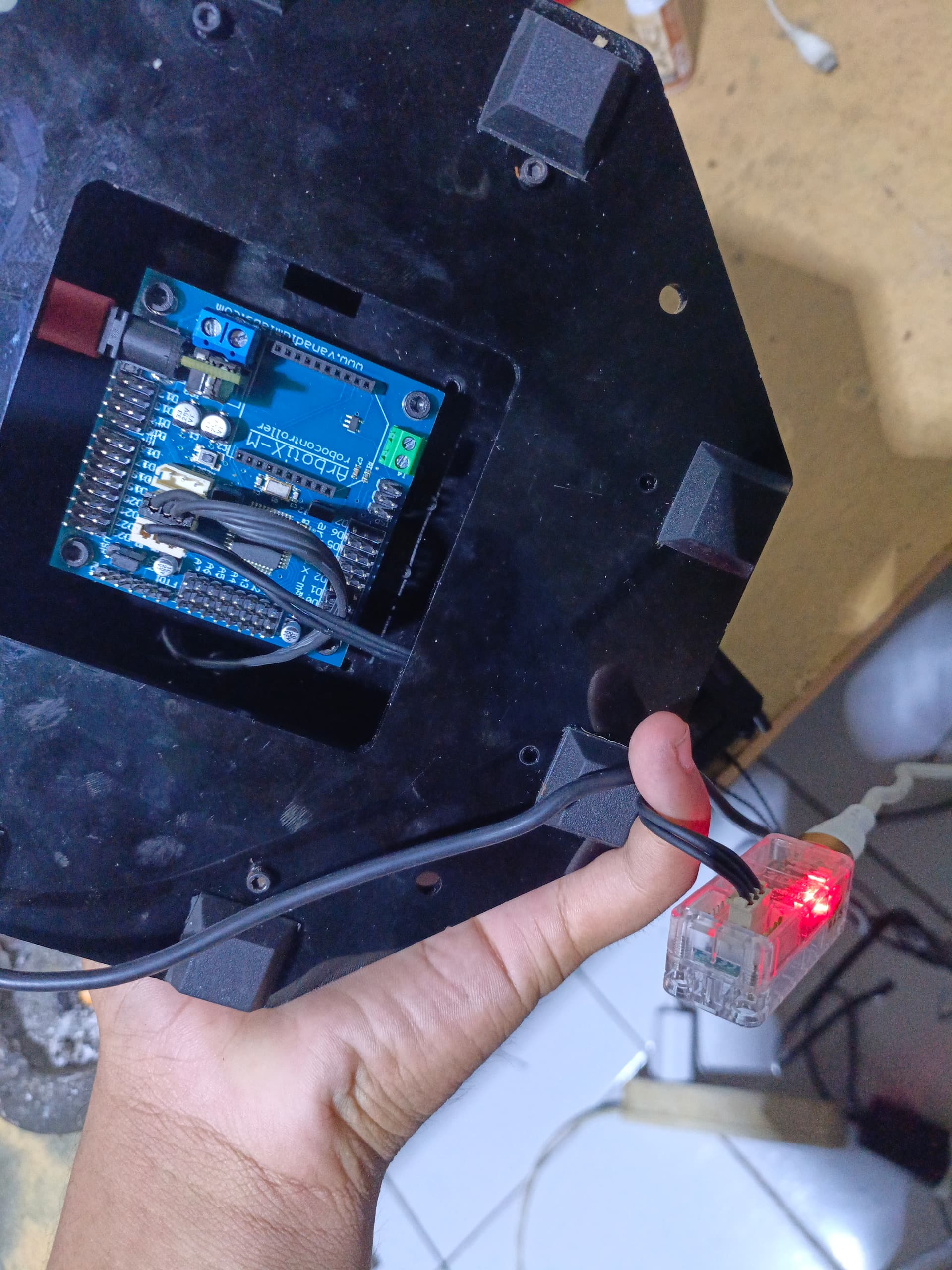
The black connector for ax-12a and the white connector is for u2d2. I hope it can solve quickly hehe ![]()