Hello,
Currently having a problem with FTDI’s VCR drivers from the FTDI website on a windows 10 x64 operating system. I need this driver to identify the U2D2 ports so that I can move the XM430-W350-R servo motor on the Dynamixel Wizard 2.0. After I run the setup execution and finished it, it says that the drivers are downloaded and ready but when I check the device manager the USB serial converter and the USB Serial Ports (Coms) are not there. 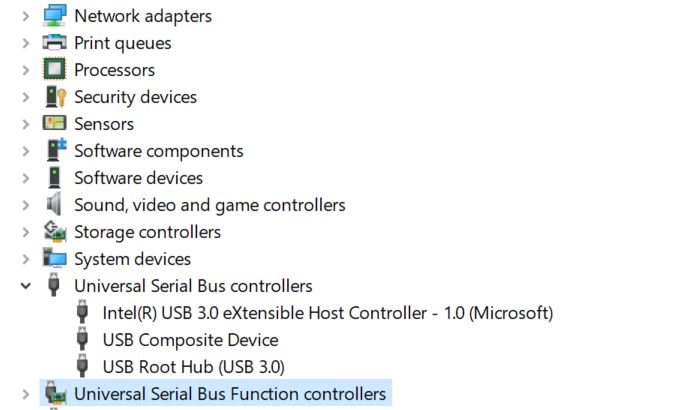
Hello @KYH99, thank you for your post and welcome to our community page! Let me ask for some detail to assist with your question:
-
Are you able to identify any entry in the Device Manager menu that corresponds to the U2D2? It could be under either of the Universal Serial Bus categories or possibly another section.
-
When connecting the U2D2, are you able to confirm whether the system/OS detects the connected device? Device Manager should refresh, or another indicator is the “device connected” notification sound.
-
To rule out any potential issues with the hardware, have you had the opportunity to try connecting your U2D2 to your computer using alternate USB cables / USB ports?
Based on your responses, I can suggest further troubleshooting.
Thanks for replying @Andrew ! I do not see any entry in the device manager and I do not hear a noise. I have tried this with another cable as well. However, the light on the U2D2 is red when I plug it into my laptop and it disappears when I unplug it.
Hello @KYH99, thank you for your responses and for sharing the additional information. Regarding the U2D2, it’s concerning if the OS doesn’t seem to be able to detect the board.
As another point of troubleshooting, to rule out potential hardware issues with the USB port or original computer have you had the opportunity to try connecting the U2D2 to another computer to see if it is detected there?
If it’s not detectable by a second computer, it may be best to consider arranging a return to your point of sale. If purchased from ROBOTIS.US, you can visit the Shipping, Returns, and Warranty page and fill out the RMA Form there.