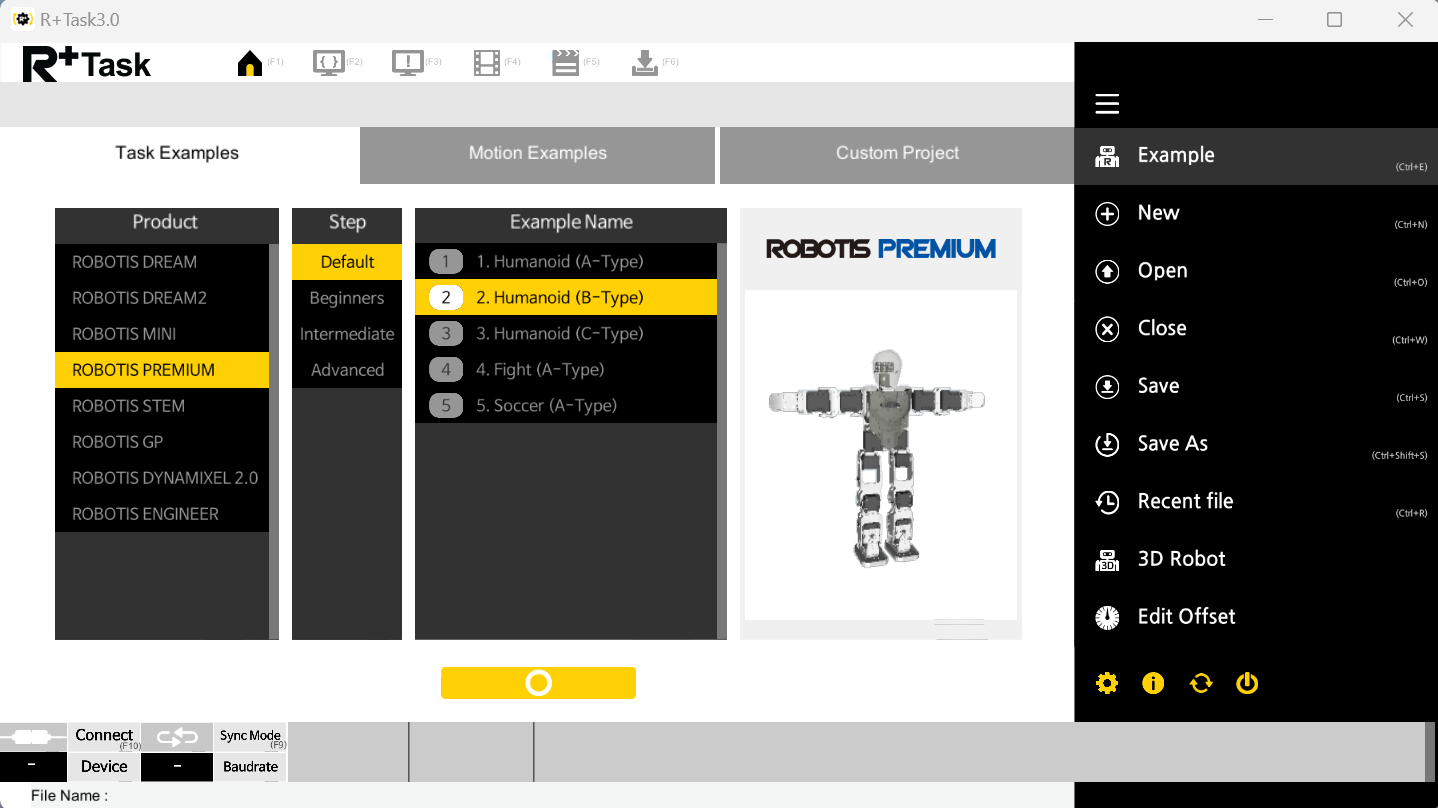Issue: Unable to find a way of uploading default Task File to my laptop.
Just built Type B Premium Robot which checks out perfectly using the Demo program. Now I wish to start coding Task files for the Robot. However I wish to keep a backup of the preinstalled default Task file in the CM-530. Downloading a Task program file from my laptop to the CM-530 appears to be very simple using the download feature found in the RoboPlus Task option. However I do not wish to overwrite the Demo program already existing in the CM-530. A download option on page 45 of the Users Guide appears to only go one way (from PC to the CM-530) which would probably overwrite the Demo program that I’m wishing to save.
Is there any way to either backup the Task and Motion files in my laptop before I download my new Task code?
DYNAMIXEL Servo: AX-12A
LIST ALL DYNAMIXEL SERVOS USED IN THIS PROJECT
DYNAMIXEL Controller: CM-530
LIST ALL DYNAMIXEL CONTROLLERS USED IN THIS PROJECT
Software Interface:
LIST ALL SOFTWARE INTERFACES USED IN THIS PROJECT