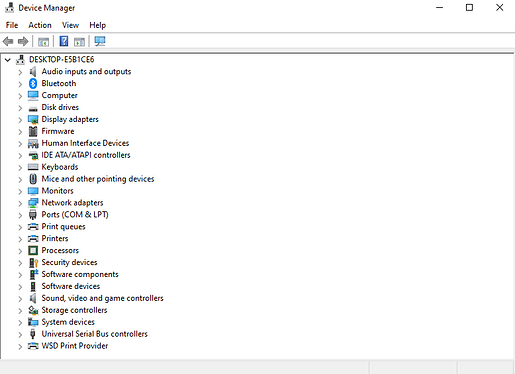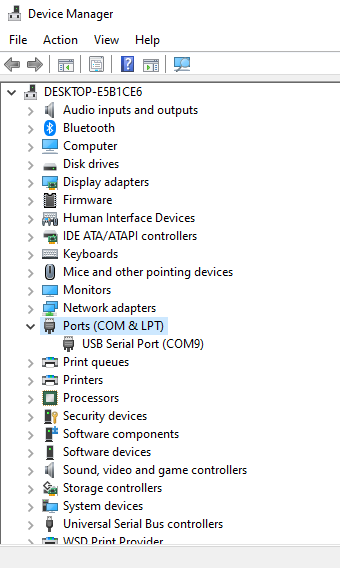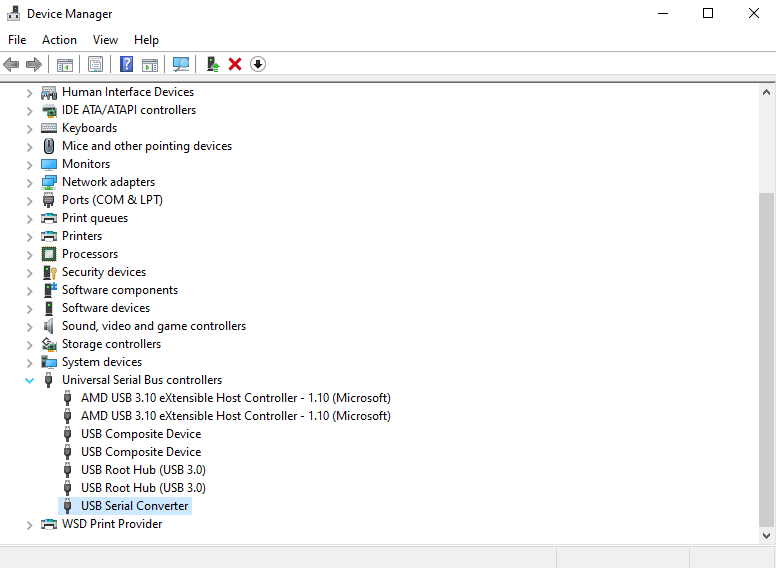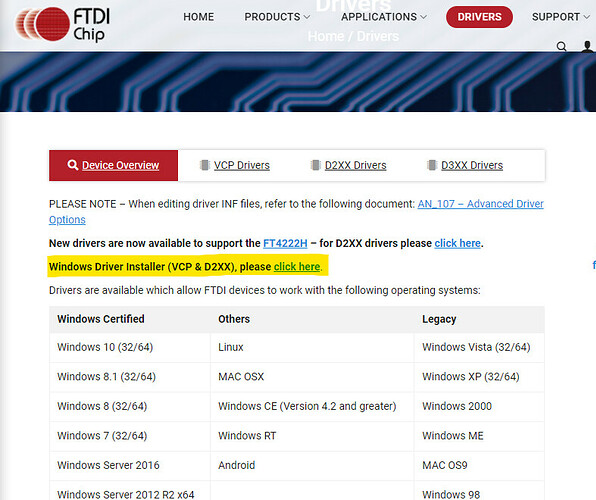Hi roboticists,
Given the popularity of the U2D2 USB-serial interface to easily connect DYNAMIXEL servos to PC, I figured we could use some advice on a common concern I see from people using the U2D2 with Windows.
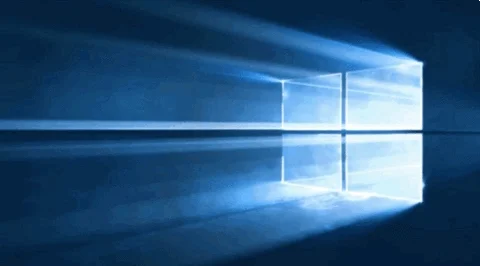
One of the more common issues going through Quick Start with DYNAMIXEL servos can at times be detecting the U2D2’s connection to your Windows computer. If your computer is not using correct drivers to run the U2D2 (either due to incorrect identification of the device, or because they are not available) then you may not be able to detect a COM port when using ROBOTIS Software or our DYNAMIXEL SDK.
- If you are unable to find the COM port in your computer corresponding to your U2D2, open up Device Manager:
- After opening Device Manager, check your options under “Ports (COM & LPT)”:
-
If your computer is detecting the U2D2 correctly, you will see an option titled “USB Serial Port” with a COM port number next to it. The COM port number will change for different computers, depending on the number of devices you have connected.
-
If you do not see “USB Serial Port” as an option, check the “Universal Serial Bus Controllers” option lower in the list in Device Manager:
-
If U2D2 is using incorrect drivers, it may only populate as “USB Serial Converter” as shown above. Fortunately, there is a simple method to fix this:
-
To download the correct drivers for your U2D2, visit FTDIchip.com/drivers and you will see a number of options. For the easiest installation, download the Windows Driver Installer:
- The installer should download the required drivers for your U2D2. After running the installer, check your Device Manager again once more to confirm your U2D2 is now shown under Ports (COM & LPT).
After confirming your COM port number, you are ready to continue using your DYNAMIXELs with ROBOTIS software or code from the DYNAMIXEL SDK. You can also get started with your next robot project by checking out our online tutorials from other posts in this category (Quick Start & Tutorials)
Let us know if you have any questions about your U2D2, or other resources by making a post in our other categories!
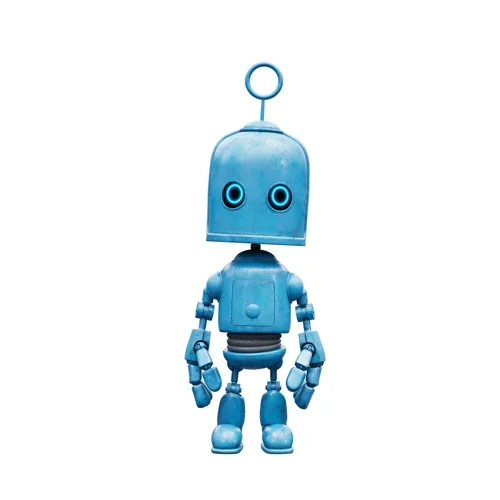
Until next time!