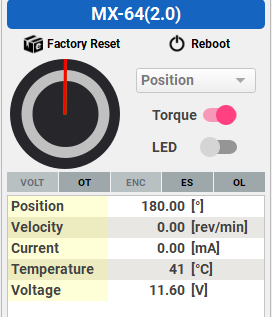
this is dynamixel servo MX-64 series that i connect with normal setup, on the picture showing us temperature. how do we collect the data without open the dynamixel wizard
How do you “normally” control your DXL? Via TASK, C programming with DXL SDK, or Arduino?
And what host platform are you using? PC? SBC?
The DXL temperature is located at the address 43 of its Control Table:
Please refer to the Dynamxiel protocol e-manual at the link below
Protocol 1.0(MX default) : DYNAMIXEL Protocol 1.0 (robotis.com)
Protocol 2.0(MX 2.0) : DYNAMIXEL Protocol 2.0 (robotis.com)
thank you for your responding, im sorry if my question little bit confusing, so what i mean by “sending data” is how do we know dynamixel MX-64 on the humanoid robot temperature without using dynamixel wizard/R+ manager. we need to get the data temperature that come out to serial or USB, so our programmer can make a program to display. by knowing the temperature we can resting our servo.
thank you for the link referense
The DXL is not designed to report by itself about its temperature. The host computer has to ask for it. So I ask again, what is your host computer? Which OS does it run on?
Let’s say you use a mini PC on Windows. Then you need a U2D2 to connect its USB port to the network of your DXLs which is powered separately. Then you can use Dynamixel SDK on your PC to control everything about your DXL. It is like how you used the Dynamixel Wizard before but now your own program is doing the work.
More information about the DXL SDK at this link
As you can see from that link, the DXL SDK supports many computer languages and many OSes.
OR If your microcontroller has a regular UART port and you can implement your own half-duplex circuitry
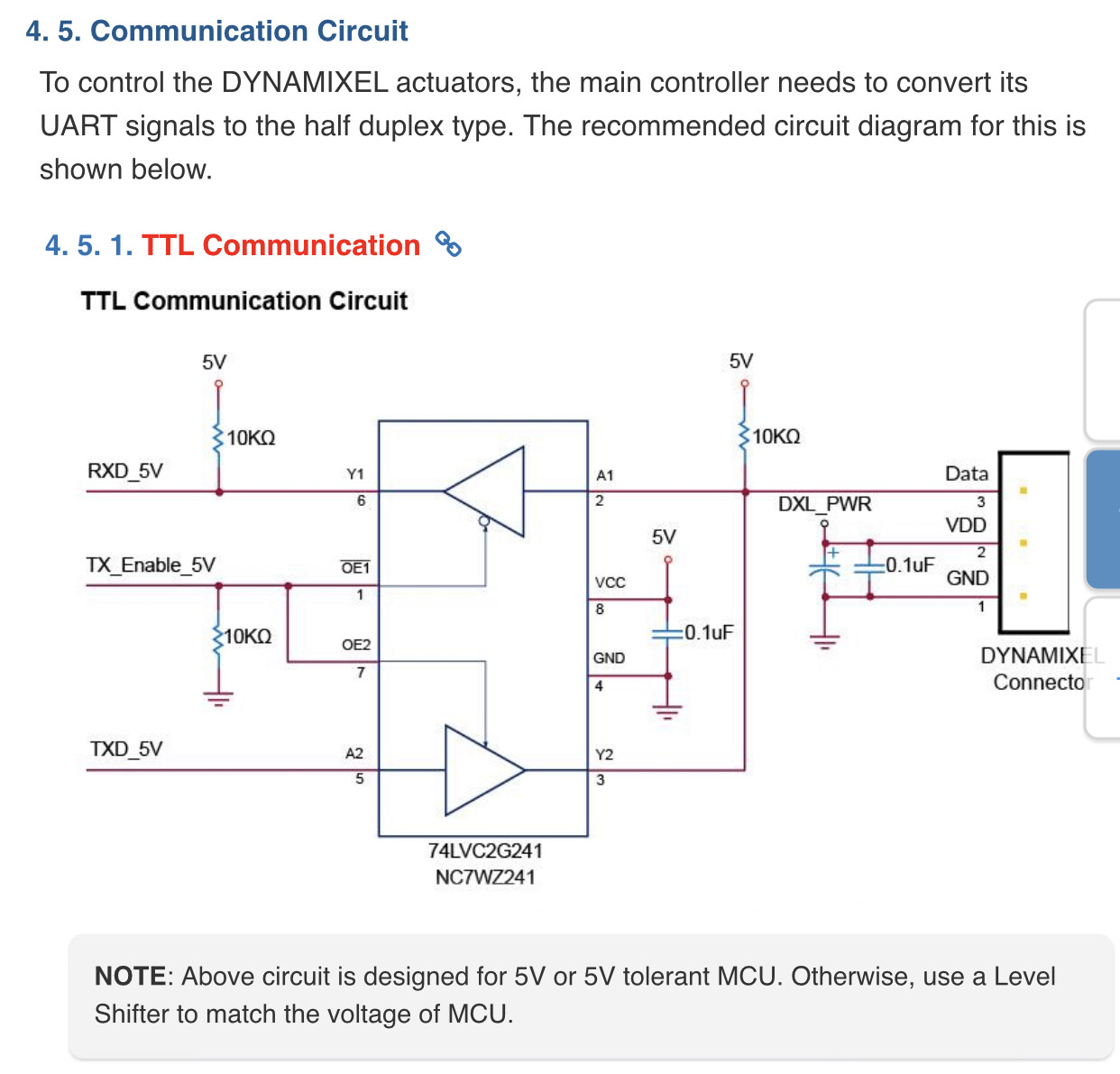
You can even send your own DXL packets as mentioned by the other post about Protocol 1 & 2.
There are many other options such as for RPi or Arduino boards too, if you plan to use those types of solution.
Can you tell me how to program in nuc /mini pc with ubuntu connected to the U2D2 to the servo, where the program can read temperature data from the servo? or is there another way?
ROBOTIS already has prepared lots of resources for installing and using the DXL SDK, please visit the main link for DXL SDK and study all the information (and there is a lots!).
Please check out their videos at this link below:
The ReadWrite example is the one to practice on, as you want to READ into Address 146 of the MX-64.
When you use the DXL SDK, it is necessary to get into the habit of becoming REAL FAMILIAR with the Control Table of the DXL that you are working on. In your case, it is the MX-64 at this link:
Finally this forum also has more updated QUICK START TUTORIALS also at:
Or you can go directly to the YouTube channel of the Open-Source Team
Thankyu so much for your help, we gonna try made the program, but we still little bit confusing about getting our goals.