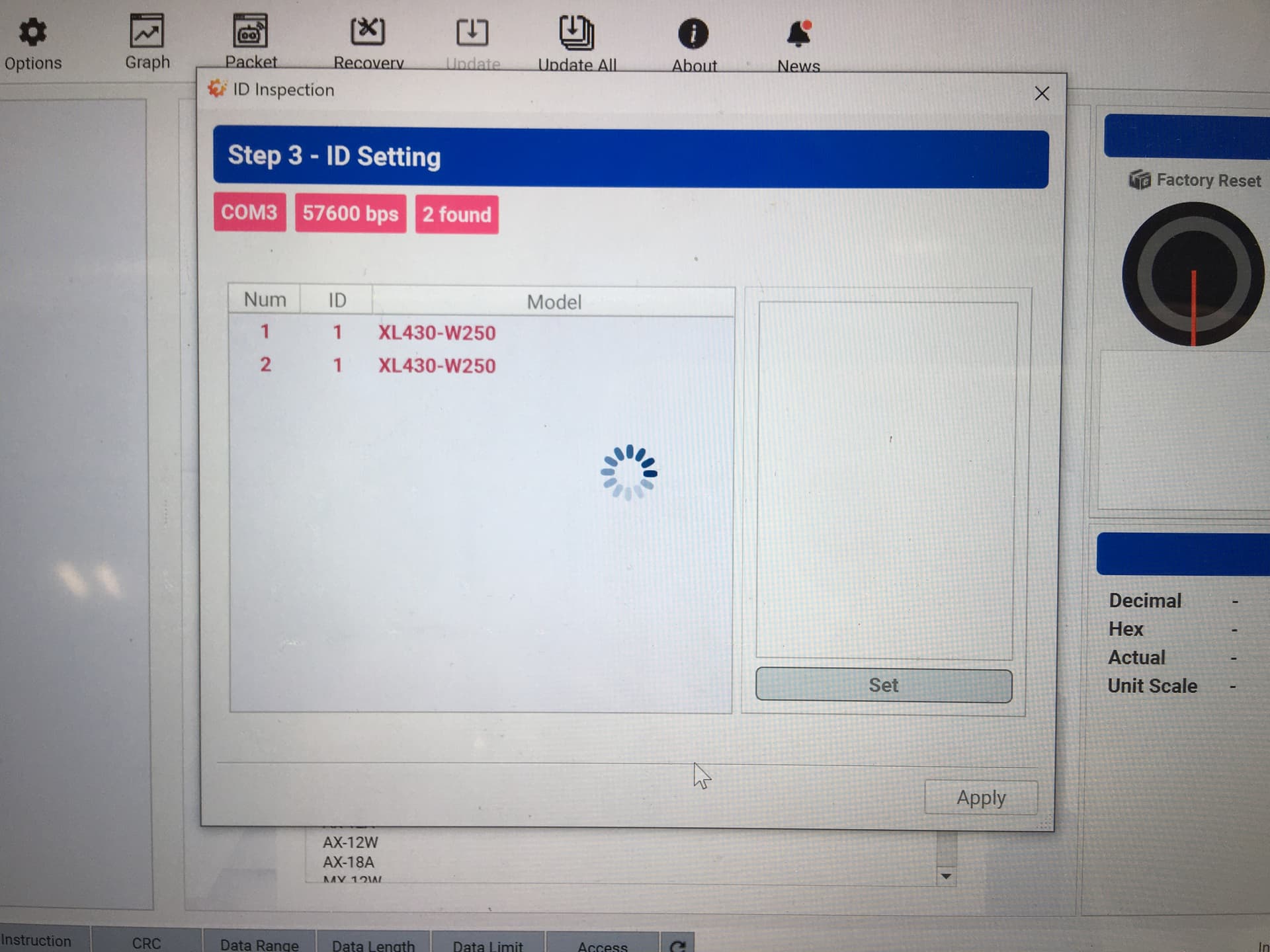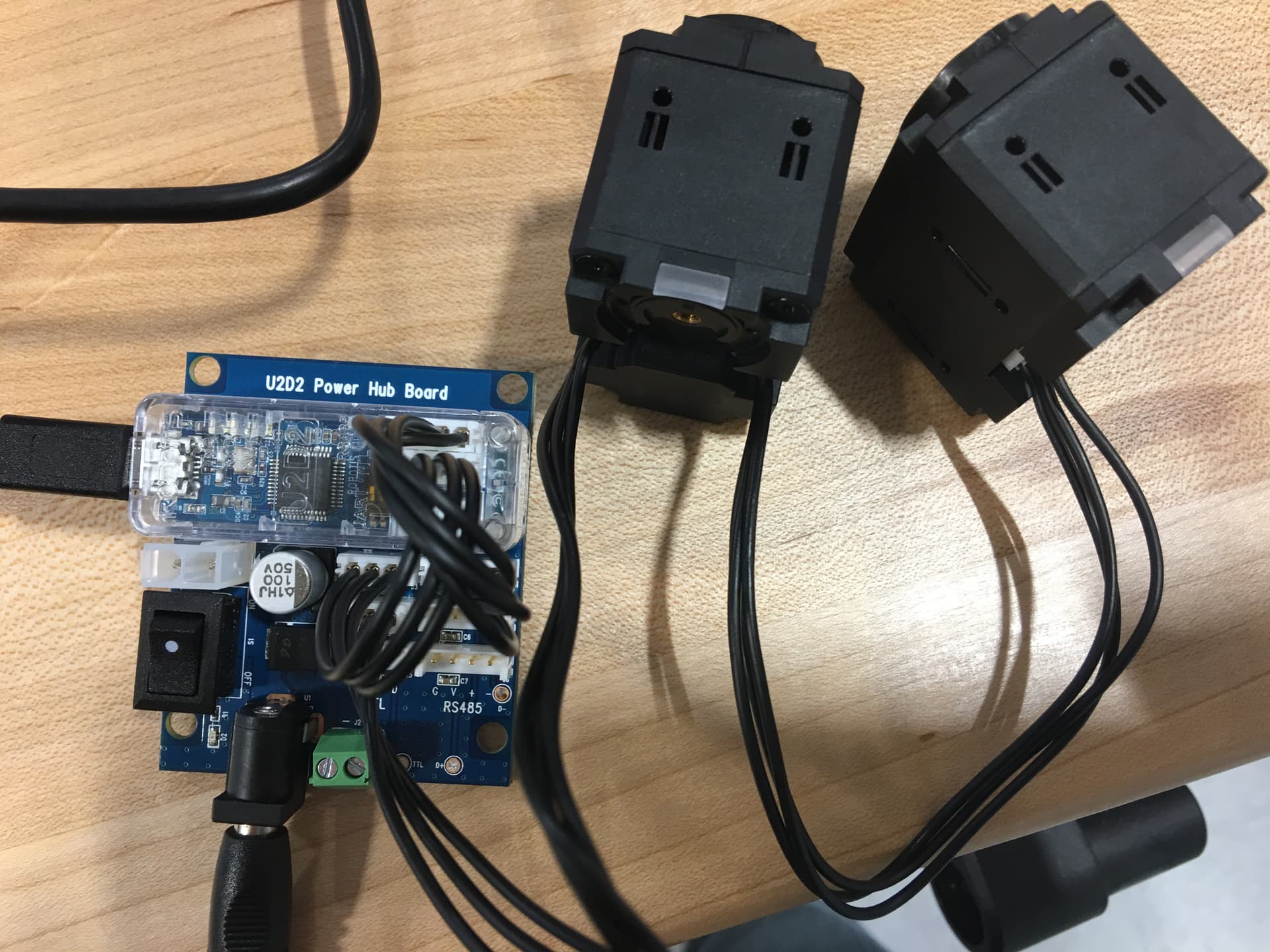Dynamixel XL430-W250-T.
I am using Dynamixel Wizard 2.0 on a Windows 10 laptop. It is hooked up to the U2D2 Power Hub through USB. When I run the ID Inspection Tool, it reaches Step 3 and then just hangs. It seems to find the Servos but the software will not continue from that point. If I only connect 1 servo and scan for it, I am able to control it manually, but even if I run the ID Inspection Tool with just a single servo, it still hangs.
I have tried different servos, different U2D2 boards, different cables, and even installed the software on a second laptop to see if that would work. But it always hangs at that point.