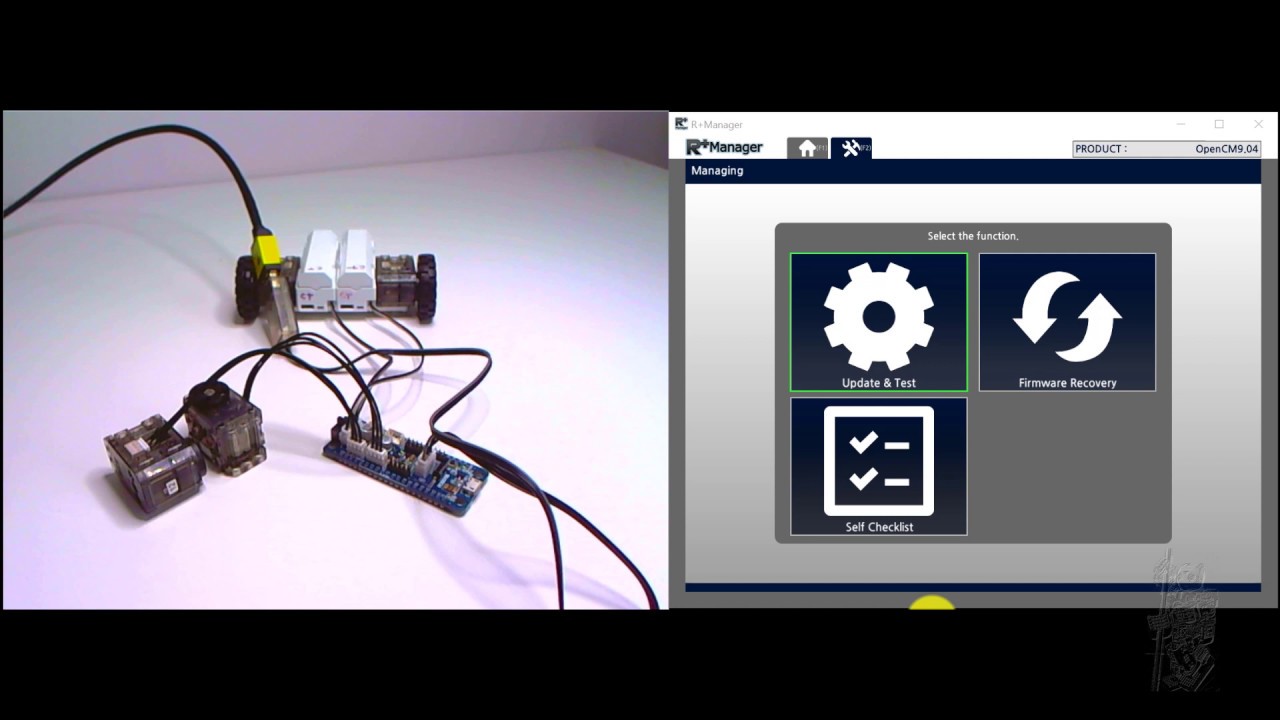The reason of this email is to ask you about a problem we are facing with mini-Darwin robot of the series Robotis Mini, the problem is the following:
When we connect the robot through the mobile application using Bluetooth, the application connects unstable and when we try to make any movement it does not do it. The only thing that it allows to do is to try the functioning of the robot engines. Additionally, when we connect from the PC through Bluetooth, the connection is lost and it gives an input and output port. Also, when we try to connect through ROBOPLUS it shows that the port is in use.
Finally, we tried to connect the robot through a USB cable but it does not recognize the COM ports either and it does not allow to upload any other program. Consequently, it shows a warning message that the robot is not connected and that the connection must be checked.
This is the same post as @Kevin Pintado!
Anyhow, let’s first try to do Firmware Recovery and Robotis provides these instructions for a USB cable assuming that you have a good USB cable capable of doing data transfer.
You can also try my YouTube video if needed except that I used an LN-101 instead of a USB cable.