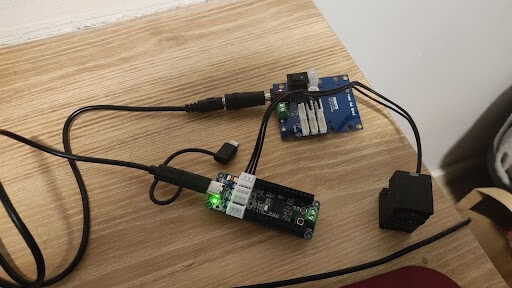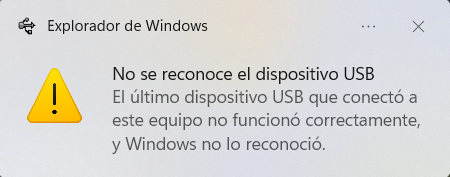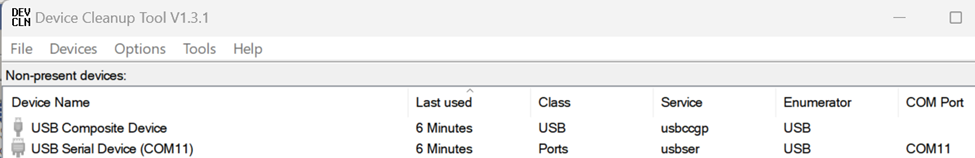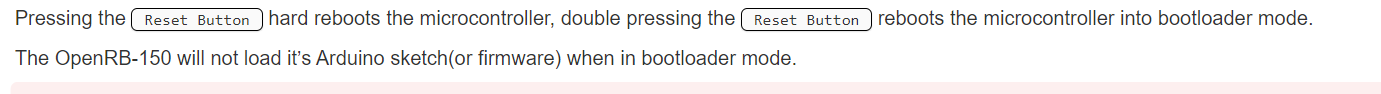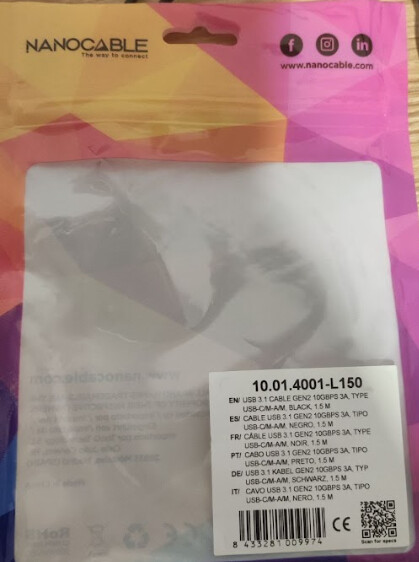Issue: My OPENRB-150 is no longerdetected by my computer.
PROVIDE A THOUROUGH DESCRIPTION OF YOUR ISSUE, THE MORE DETAIL YOU PROVIDE THE EASIER IT WILL BE FOR THE COMMUNITY TO PROVIDE YOU ASSISTANCE
DYNAMIXEL Servo: XL330-M288-T
LIST ALL DYNAMIXEL SERVOS USED IN THIS PROJECT
DYNAMIXEL Controller: OPENRB-150
LIST ALL DYNAMIXEL CONTROLLERS USED IN THIS PROJECT
Software Interface: Arduino
LIST ALL SOFTWARE INTERFACES USED IN THIS PROJECT
Hi, I had this configuration for my project:
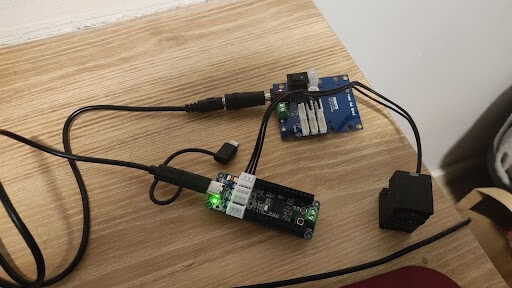
The OPENRB-150 board connected to the powerhub and the the powerhub connected to the servo. The board was configured in power supply mode and all was working well until suddenly my computer does not recognize the board. I haver restarted the board and nothing, press the restar button and no led is powering up. I have restarted my computer and nothing.
More exactly, the issue started when I was trying to upload a code and suddenly the board was not recognized. The issue most concerning to me is that when the OPENRB-150 starts from being powered off, it does nothing that I had set it to do. Do any of you how to make it work again?
The error that appears when I connect the board:
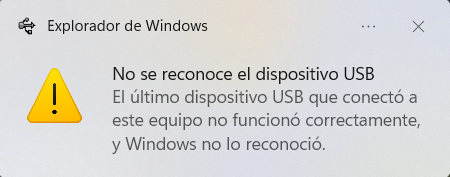
Translated is :
“USB Device not recognized.
The last USB device connected didn’t properly work, and Windows didn’t recognized it.”
Here is the video pressing the restart button.
@Droserys
This problem got nothing to do with OpenRB-150, nor with Arduino. It was because somehow Window OS detected that this USB Device/COM Port was not doing “well”, so the OS flagged its USB Descriptor keys, and you’ll have to do a special procedure to “clear” the bad info. Luckily, there is a free tool for that kind of issue, courtesy of Uwe Siebert. Go to the web link listed below,
and scroll down to find the tool named “Device Cleanup Tool V. 1.3.1” and install it as normal.
Next, make sure that you unplug your OpenRB-150 from that specific USB port that you were using. Hopefully you still remember which COM Port it was.
Then you’ll have to run this program “As Administrator” then you’ll see a typical screen like this
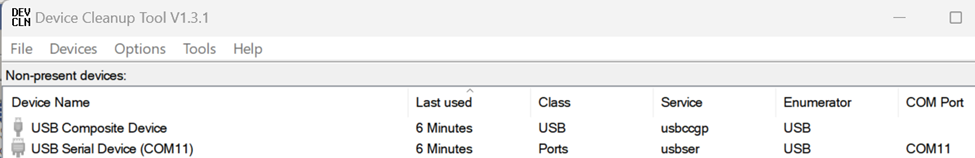
This was for my PC, where my OpenRB-150 was connected to it as COM11 (6 minutes ago). You see that there are actually two USB items that you need to delete; a USB Composite Device and a USB Serial Device. Just right-click them with the mouse to delete them.
Lastly, reboot your PC and log back in. Then when you re-connect the OpenRB-150 to your PC, Windows OS will reinstall back the proper drivers and settings for your OpenRB-150 (as it was for the “first” time), and Arduino should behave as “normal” again - hopefully 
Is yours USB-C cable of a “good” quality?
Hi. The same error keeps appearing. These are the steps I took in case I did something wrong.
- I unplug my OPENRB.
- I dowload deviceleanup.
- I extract devicecleanup and run de 64 bits version as administrator ( no installation needed, only open the app)
- I remove the device from the device Cleanup Tool list (in my case I tried to connect the device to serveral ports to test if it was the com port but the error kept appearing, so in this step I had to remove 4 entries [2 pairs of usb and com])
- I restartted the PC.
- Connect again the OPENRB with a different USB-C cable (this time the one I use to charge my phone, the one that came with my Xiaomi phone).
- Same error appears (Device descriptor request error)
I have tried with different cables and different PCs, and the error keeps appearing, any idea what to do?
Thank you in advance.
Some USB-C charging cable are not rated for data transfer so make sure that your usb cable is rated for data transfer.
At thìs point I have run out of ideas. You may have to go to the Arduino Forum to find out more.
Okay, thank you very much for your help! I have tried several methods in videos and other peoples complains and none worked, so my conclusion as of now is that my openrb-150 has broken/malfunction while I was trying to upload some code. I will go to a shop to see if they special cables for arduino. Thanks again!
Hey! I have found the solution for my problem! There was no problem with my computer or my ports, it was all my OpenRB-150 board, the issue was that one code was too much for it.
To solve it I did a reboot of the OpenRB-150 to enter the bootloader mode:
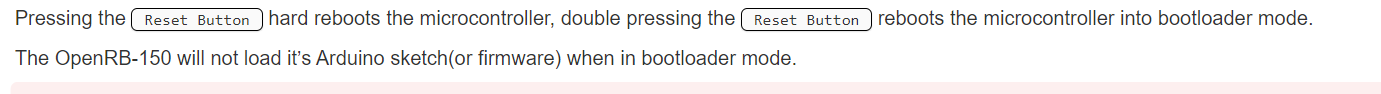
After that the board was again recognized by my computer and everything worked perfectly, I even uploaded sketch when it was in bootloader mode. After 30 seconds or so the board enter normal mode and I could upload new sketches like before. After trying some example codes, I tried the same code I was uploading when the issue started and, surprise, the board was again not recognized by my computer. I did the same process as before and put the OpenRB-150 into bootloader mode again. I changed one variable of my code and everything worked so I can pinpoint the issue:
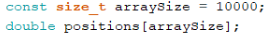
That arraySize is too big for my code and breaks everything, but for example putting a 1000 works well. So it was a RAM/memory problem. Do you know if there Is any way to know the free space of RAM or memory after uploading a sketch, like happens in Arduino after uploading a code?
On the other hand, I got myself a better cable in case that could give me future problems. Is this cable good to do aplications with OpenRB-150?
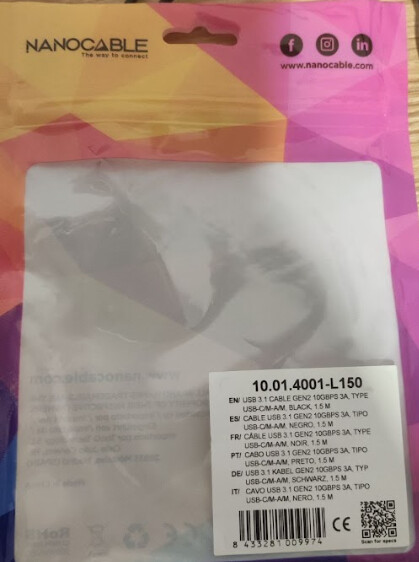
Thank you for your help!
2 Likes
That cable will do the job fine.
It is a good feeling to have figured out things on one’s own, isn’t it? 
Yes! It also hepled understand everything better.