This problem got nothing to do with OpenRB-150, nor with Arduino. It was because somehow Window OS detected that this USB Device/COM Port was not doing “well”, so the OS flagged its USB Descriptor keys, and you’ll have to do a special procedure to “clear” the bad info. Luckily, there is a free tool for that kind of issue, courtesy of Uwe Siebert. Go to the web link listed below,
and scroll down to find the tool named “Device Cleanup Tool V. 1.3.1” and install it as normal.
Next, make sure that you unplug your OpenRB-150 from that specific USB port that you were using. Hopefully you still remember which COM Port it was.
Then you’ll have to run this program “As Administrator” then you’ll see a typical screen like this
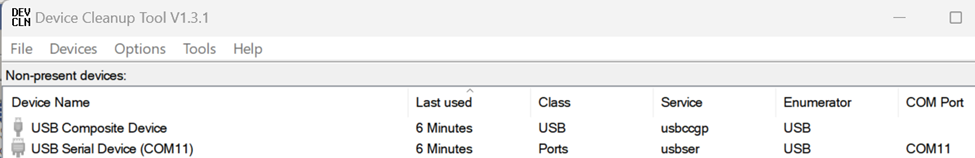
This was for my PC, where my OpenRB-150 was connected to it as COM11 (6 minutes ago). You see that there are actually two USB items that you need to delete; a USB Composite Device and a USB Serial Device. Just right-click them with the mouse to delete them.
Lastly, reboot your PC and log back in. Then when you re-connect the OpenRB-150 to your PC, Windows OS will reinstall back the proper drivers and settings for your OpenRB-150 (as it was for the “first” time), and Arduino should behave as “normal” again - hopefully ![]()
Is yours USB-C cable of a “good” quality?