Hi Everyone,
I have two problems with my Robotis Bioloid Premium.
- RoboPlus Manager don’t see ID13 - I don’t know why.
- RoboPlus Manager see ID2 and ID7 being UNKNOWN.
Please, help me what I’m doing now.
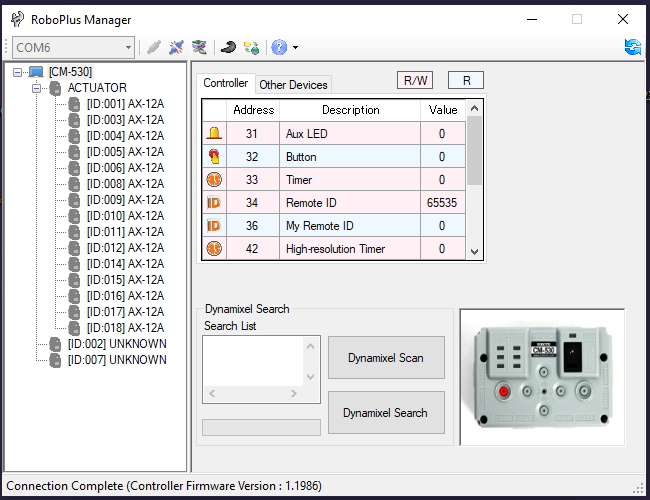
Hi Everyone,
I have two problems with my Robotis Bioloid Premium.
Please, help me what I’m doing now.
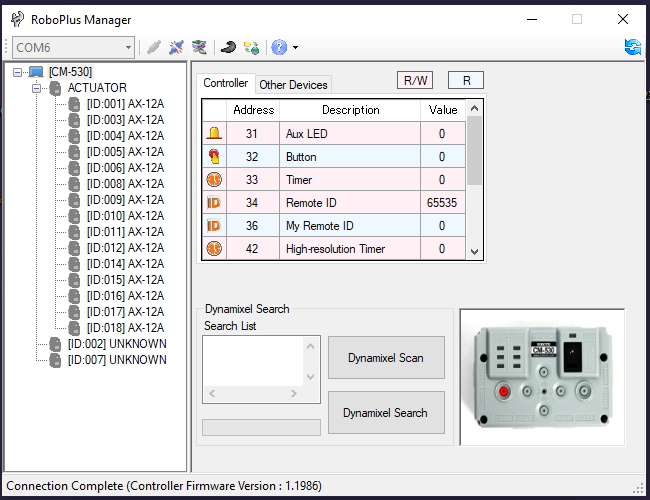
Hello Robert,
Do you have a U2D2 unit? If so, it would be very helpful in determining the cause of these issues if we could test the actuators that are having issues using DYNAMIXEL Wizard 2.0.
Otherwise I would recommend trying firmware recovery in R+ Manager 2
@Robert
Just a reminder that Firmware Recovery will reset any AX-12A back to ID=1, so you’ll need to take care of EACH of those two “UNKNOWN” DXLs separately from ALL the other DXLs (just disconnect the appropriate 3P DXL cables first). Then Re-ID them properly before hooking them all back to the Humanoid Robot for a final check/use.
@Robert
There is also a possibility of cable disconnection or ID duplication.
After connecting the AX-12 that is not normally recognized with the controller one by one, try communication with the Roboplus Mnager.
You can check whether the cable is disconnected by shaking it, and you can check if the ID is set normally.
Ok, but tell me what kind of product I must select? Because I don’t see Robotis Bioloid Premium or AX-12A in R+ Manager 2?
One option to update the firmware for the AX-12 is via the Dynamixel Wizard V.1 and you will need to use the USB2Dynamixel module which is no longer available commercially. So, if you happen to have the USB2Dynamixel module, please watch this YouTube video:
The second way is to use Dynamixel Wizard V.2 and the U2D2 module which does come with a convertible cable 3P to X3P because the U2D2 only has the new X3P JST connector, and the AX-12 has the old 3P Molex connector.