I think that I have seen this kind of weird behaviors before as I did them in the past myself, when I was not careful about not setting ALL my servos to the 512 position (basically align the notches on the horn and servo body) before assembling them into the various frames.
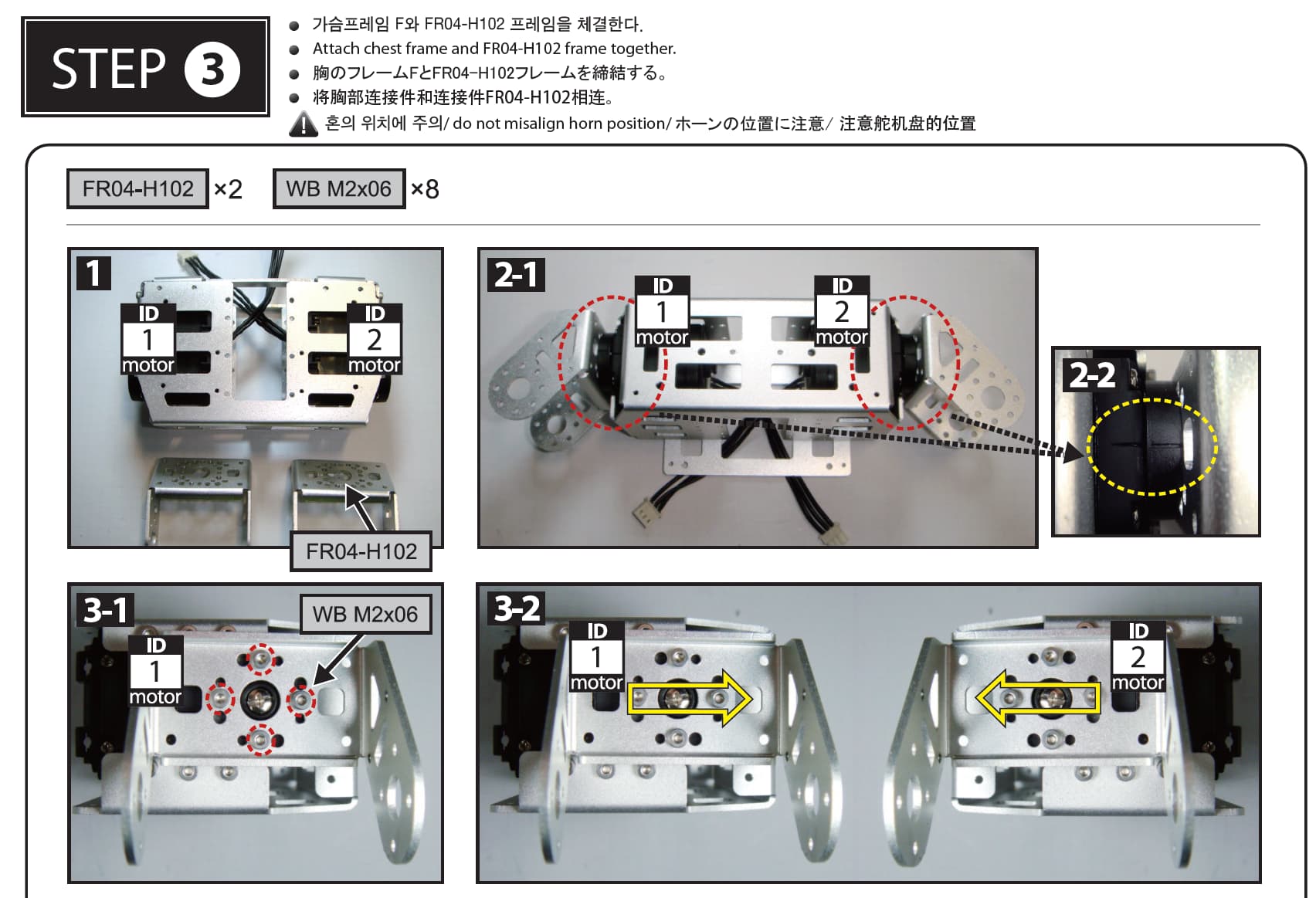
But now that you have already assembled the arm, one “least-painful” procedure is as follows:
-
Unscrew completely the 4 screws that fasten the horn to the frame parts so that the horn is completely “decoupled” from the frame parts. But keep the big screw on the back side in place (the one that goes through the motor axle). In this way, most the arm structure is still in place so it does not fall apart during the next step.
-
Next, use Manager tool so that you can put the servos into the 512 position. Now the horns will move to this position without taking the frame parts with them (i.e. the arm does not get into the previous crazy positions). Then check to make sure that the notch on the horn matches with the notch of the servo body. This step verifies that all your servos can go the 512 position properly. If some servos do not do this operation properly, you may have to recover its firmware on each faulty servo by itself next before going on Step 3.
-
Now choose a Motion that you know will put the arm is a “KNOWN” physical position (using the Motion tool or Manager tool), of course the servos will then move to those positions (without moving the frame parts).
-
Then manually start moving various frame parts to their “KNOWN” physical position for this Motion Page (you can do this one frame part at a time). When the frame part “reaches” the “correct” position, then put the 4 mounting screws back into the servos horn at this location. This step verifies that the servos can go properly to their “programmed” positions with the frame parts fastened to the servos.
From then on, you should not get crazy motions any more, when you are using the Motion tool on your robot.