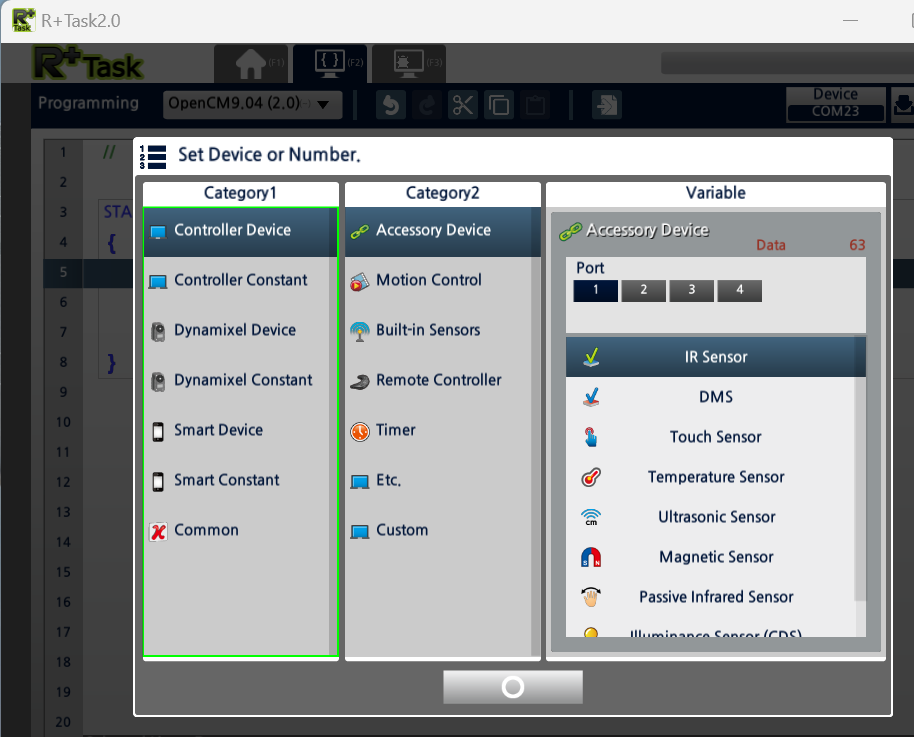when attempting to install the compatible IR sensor to the Robotis Mini, it does not show up in the R+Task3.0 or the R+Manager2.0 application. Is there something needed to be configured for the IR sensor to show up? The wires seem to be placed in the correct areas based on the video and instructions shown online.
Are you sure that you have gone down enough on the Right Panel of the MANAGER tool to see “live data” from the IR Sensor? see picture below:
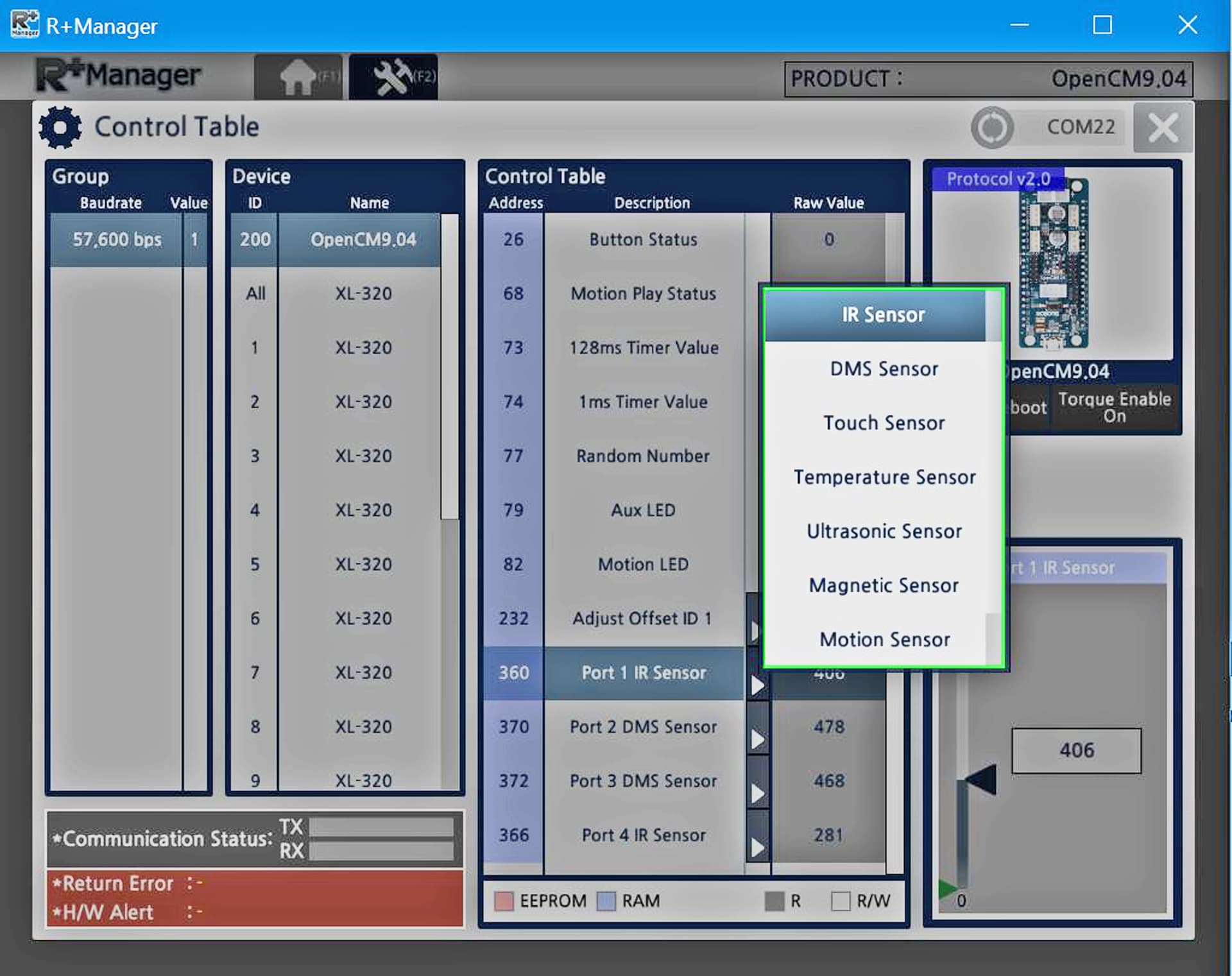
From TASK V.2 you can access the IR Sensor by going through “several categories” like shown below: