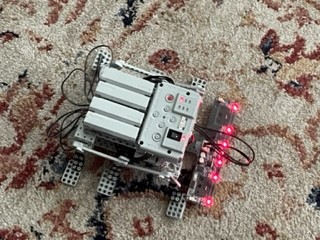Use the following template to help create your post:
We are a STEM class that has successfully built the BUG Fighter model using a CM-530 controller.
We downloaded and activated the example program https://robotis.s3.ap-northeast-2.amazonaws.com/support/en/baggage_files/bioloid/stem/2.bio_stem_bugfighter1_en.tsk
The model performed well, but one of the participants started pushing buttons on the controller and now we are locked.
Now when we turn it on all we get is a flashing green indicator in the data slot and two flashing red lights. one for the on and off switch, the second for play.
When we push the play button, all we get is the red lights continuing to flash.
Can anybody help us solve this issue???