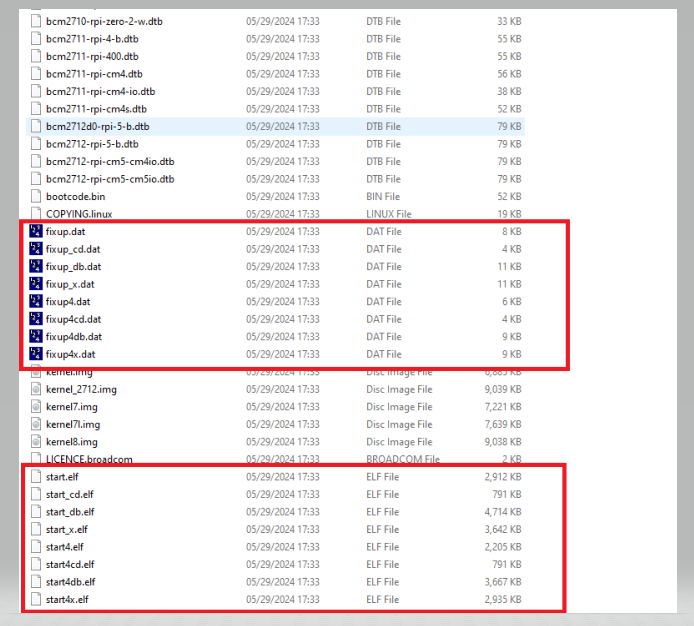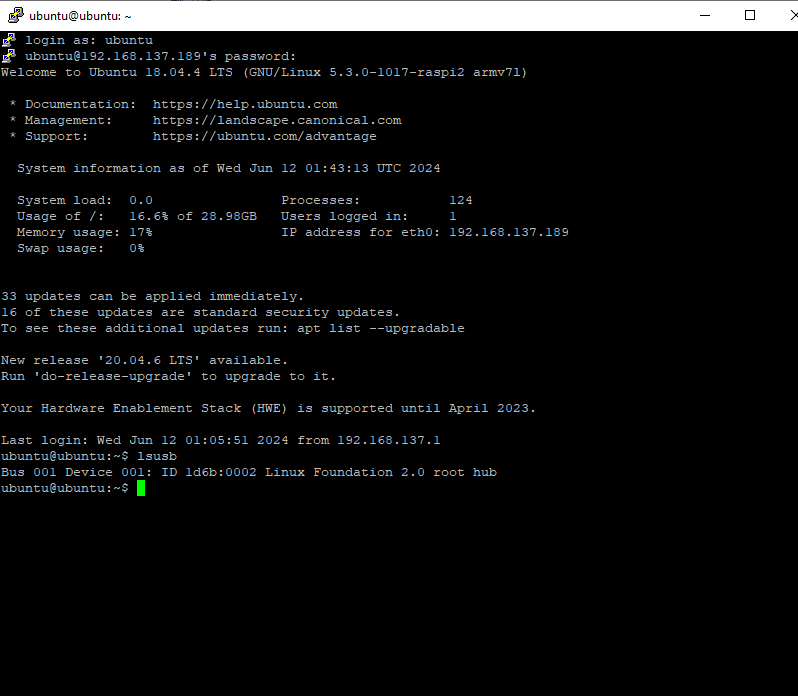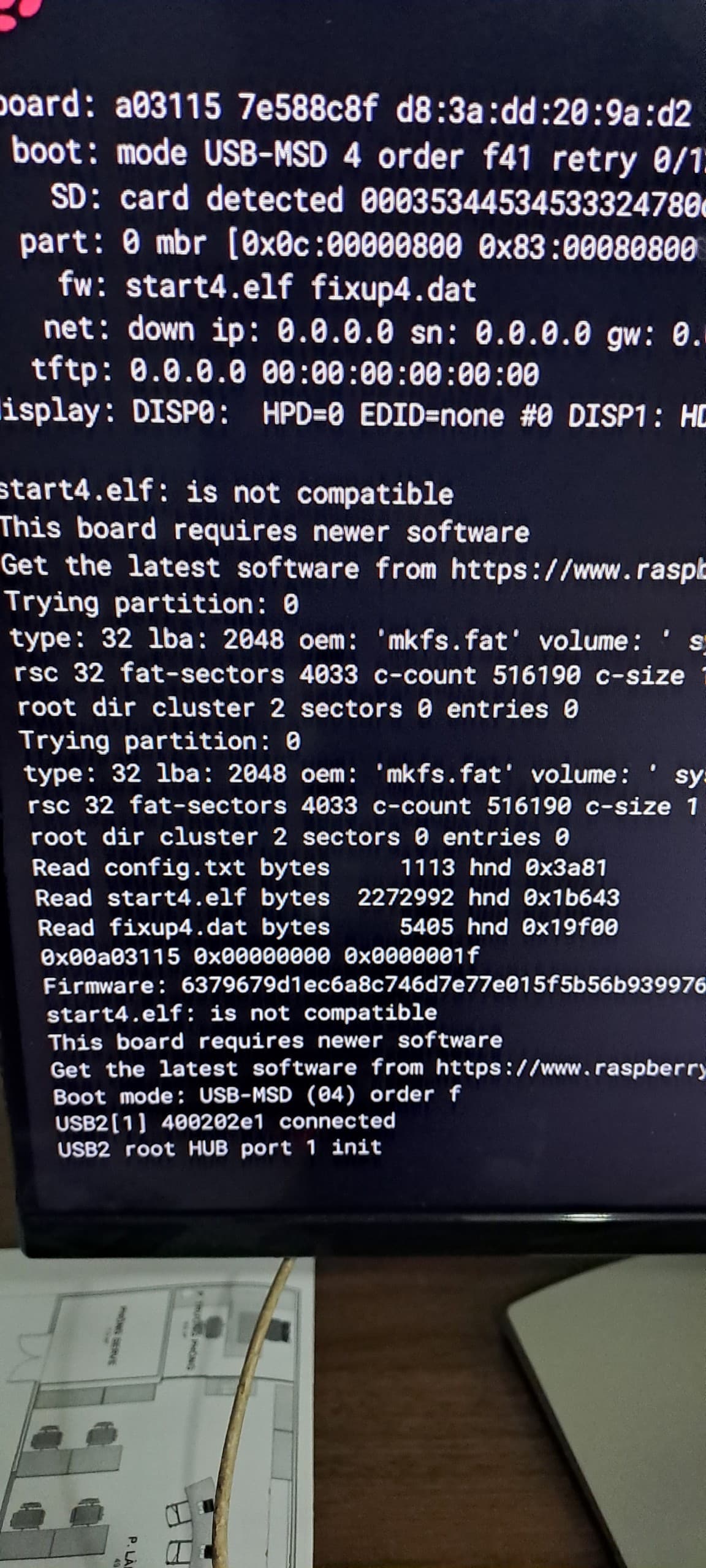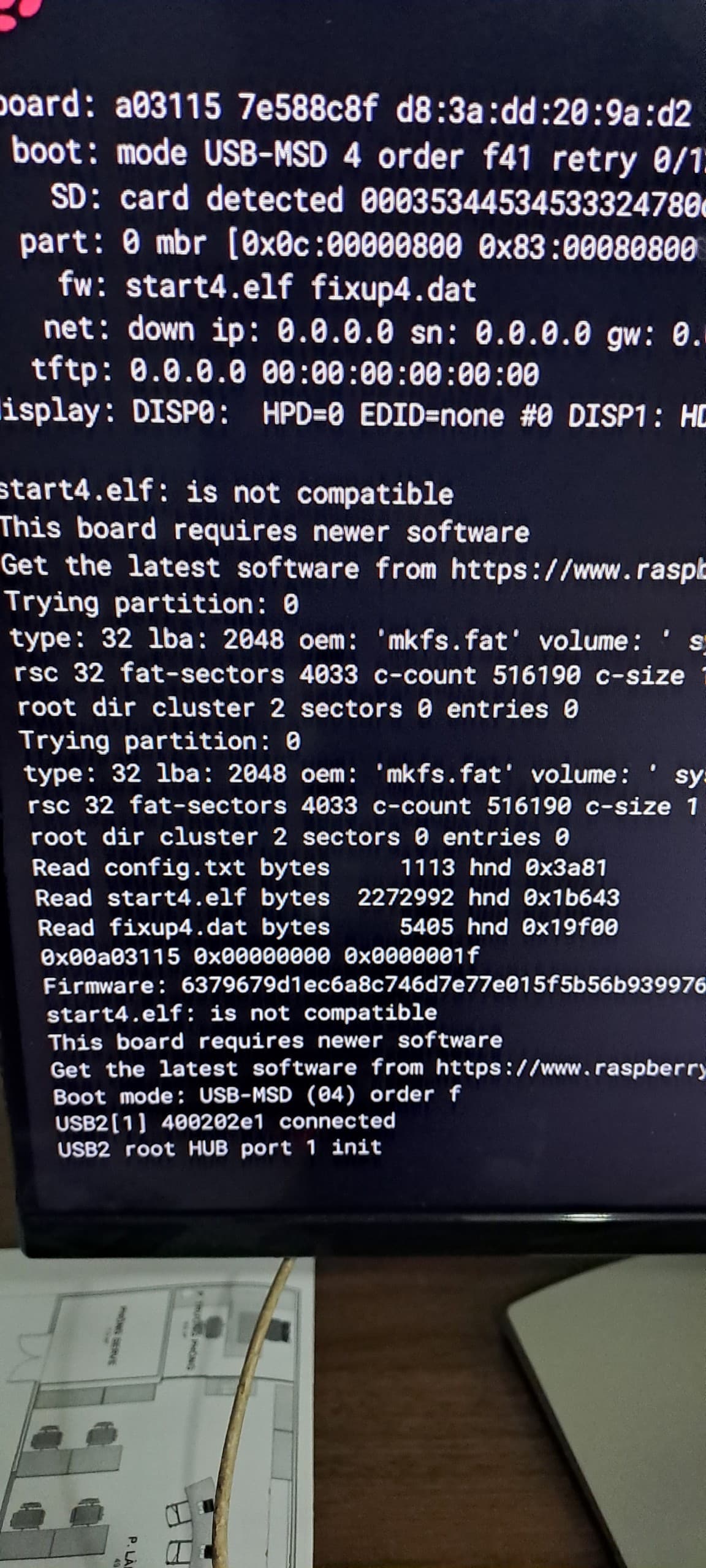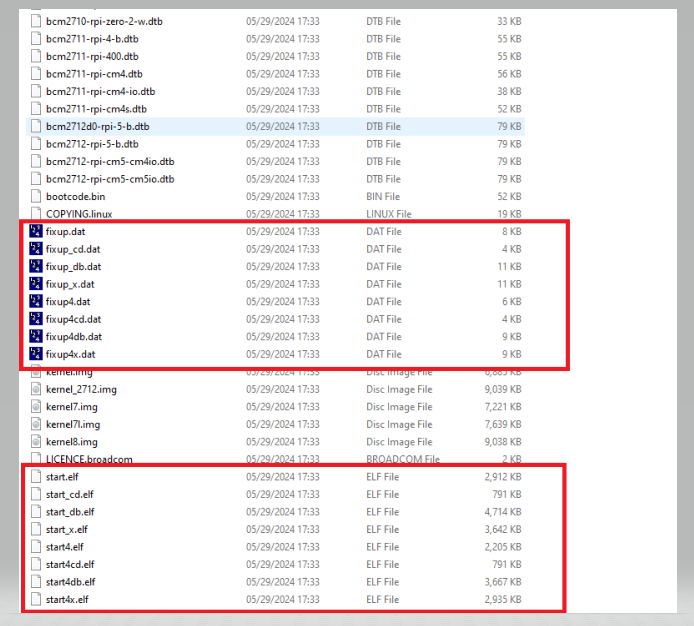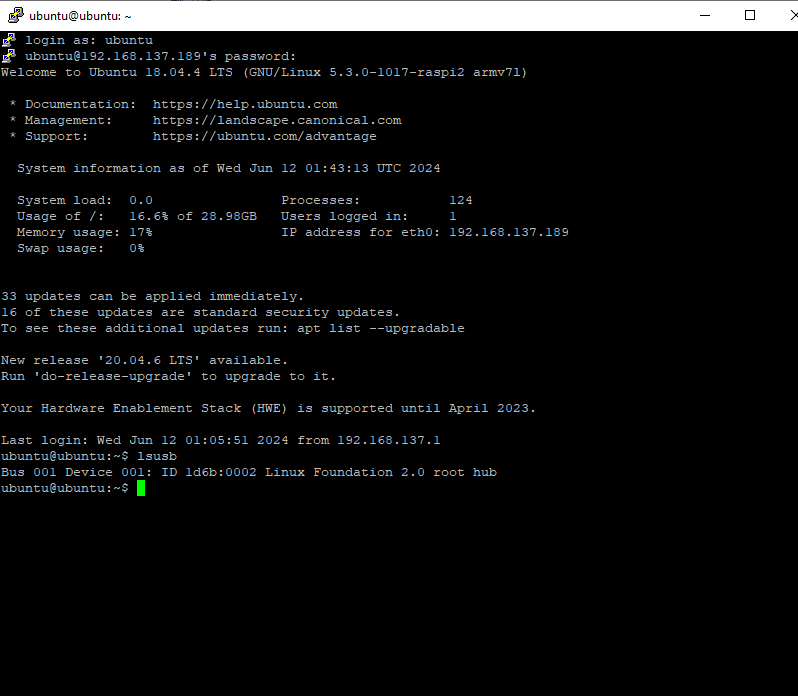Issue: I have downloaded the ROS Melodic image (based on Ubuntu 18.04) and burned the image file to the SD card using Raspberry Pi Imager. It was success.
However, when I insert the SD card to my raspi4 and connect it to monitor with HDMI cable, the OS can not boot and show the error “incompatibility” of the .elf file (show on the picture).
Thank you.
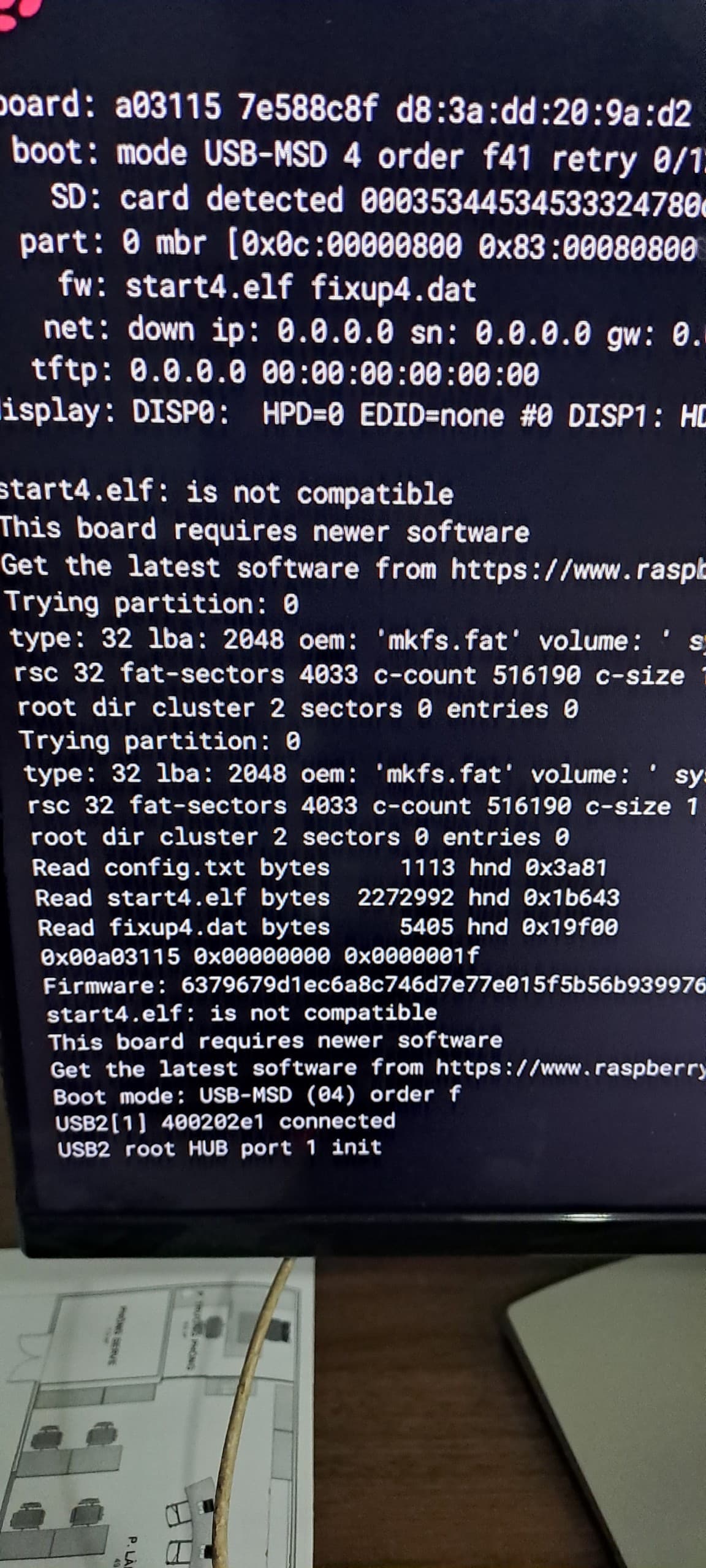
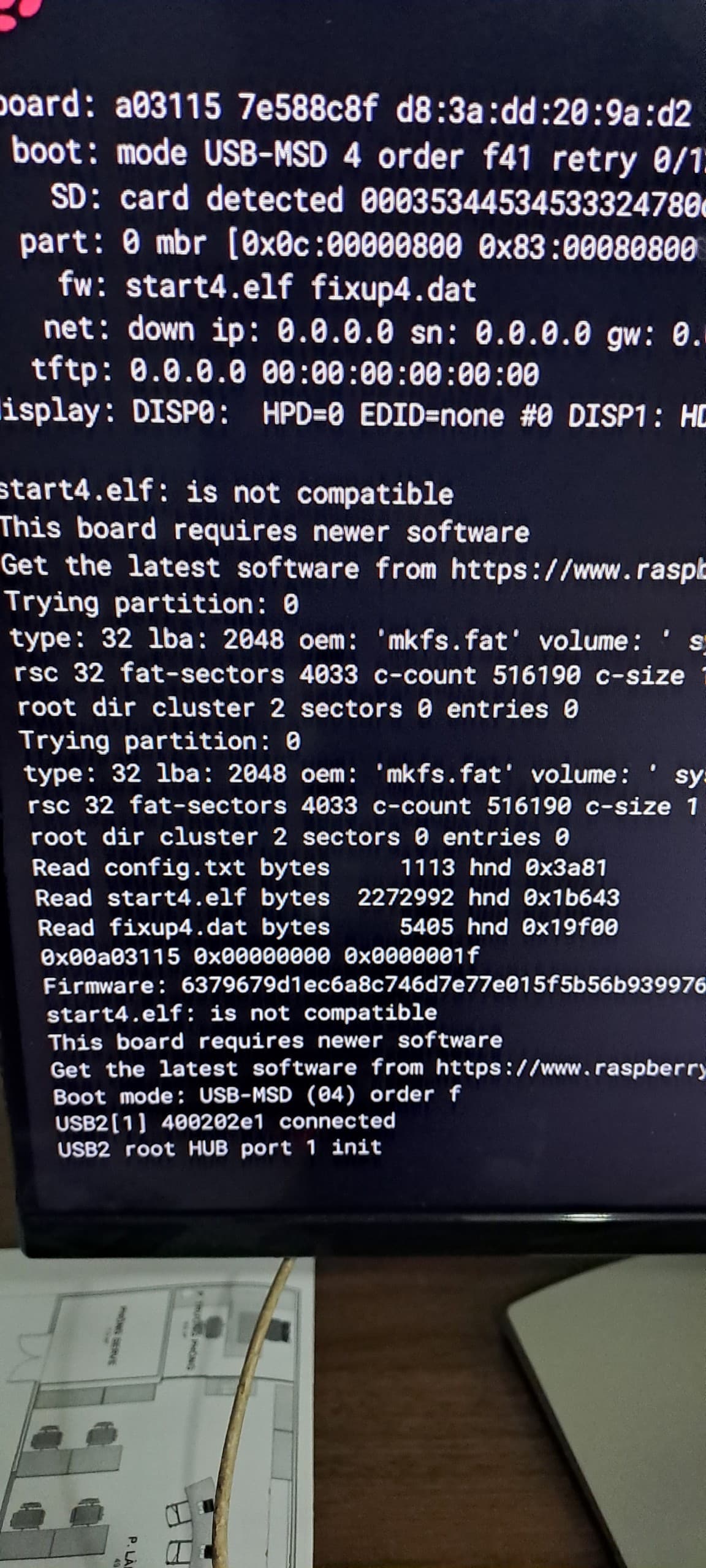
The images we provide for the TurtleBot3 installation process were produced prior to the release of the RaspberryPi4 board. In order to use the images with the new RPi4, you’ll need to update the firmware files. Instructions to do so both by booting from a usable RPi and manually updating the files are available in this PDF.
I copied the 16 files from the firmware-stable to my OS SD card and I can boot the ubuntu success.
But when at logging display, I can not use the keyboard, the keyboard numlock led also not work.
Note that the Raspi4 can connected using ethernet cable and putty software. I executed “lsusb” syntax and it did not show any device (see picture).
Thank you.