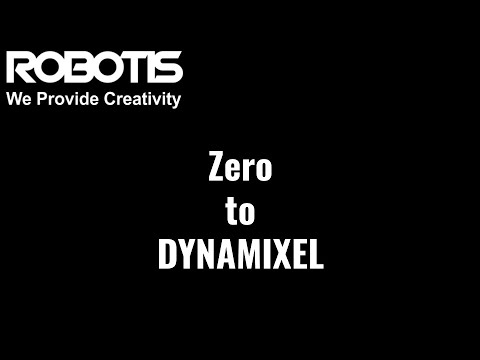ROBOTIS Software
Dynamixel 2.0
Control Environment
Using 2 Dynamixel AX-12+ motors and USB2Dynamixel
Software Description
Using Dynamixel 2.0 and Dynamixel SDK
Issue Description
I am using the AX-12+ motors and have just factory reset them after self-diagonosis. However, I want to change the ID of my dynamixel, but Dynamixel Wizard 2.0 does not support AX models in the ID Inspection. I cannot find DYnamixel 1.0 anywhere for download either.
Please give me a solution to either change the ID of my dynamixels (Using Dynamixel 2.0) or where to install Dynamixel 1.0 since it is not available on the website