Hi,
Recently, I used the OpenRB-150 with the MX-64AT motors. When plugging in one motor, I can control it within the DYNAMIXEL WIZARD 2.0 without any trouble. However, the problem arises when I connect another motor to the control board. The configuration is illustrated in the image below.
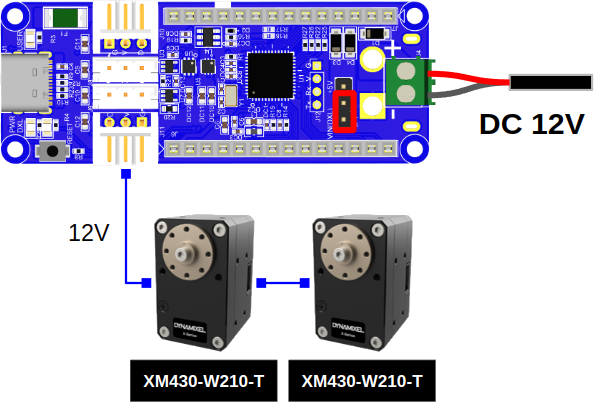
I tried several connections:
- Connecting both motors to one port of the OpenRB-150 and interconnecting the motors.
- Connecting each motor to its respective TTL port.
In both scenarios, the wizard fails to scan the board when two motors are connected. However, when only one motor is connected, it works just fine.
Any advice or suggestions on how to resolve this issue would be greatly appreciated.