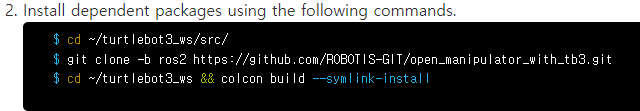ubuntu@ubuntu:~/turtlebot3_ws$ cd ~/turtlebot3_ws && colcon build --symlink-install
Starting >>> open_manipulator_with_tb3_description
Starting >>> turtlebot3_description
Starting >>> turtlebot3_node
Starting >>> open_manipulator_with_tb3_tools
— stderr: open_manipulator_with_tb3_description
CMake Error at CMakeLists.txt:10 (find_package):
By not providing “Findcatkin.cmake” in CMAKE_MODULE_PATH this project has
asked CMake to find a package configuration file provided by “catkin”, but
CMake did not find one.
Could not find a package configuration file provided by “catkin” with any
of the following names:
catkinConfig.cmake
catkin-config.cmake
Add the installation prefix of “catkin” to CMAKE_PREFIX_PATH or set
“catkin_DIR” to a directory containing one of the above files. If “catkin”
provides a separate development package or SDK, be sure it has been
installed.
Failed <<< open_manipulator_with_tb3_description [0.49s, exited with code 1]
— stderr: open_manipulator_with_tb3_tools
CMake Error at CMakeLists.txt:12 (find_package):
By not providing “Findcatkin.cmake” in CMAKE_MODULE_PATH this project has
asked CMake to find a package configuration file provided by “catkin”, but
CMake did not find one.
Could not find a package configuration file provided by “catkin” with any
of the following names:
catkinConfig.cmake
catkin-config.cmake
Add the installation prefix of “catkin” to CMAKE_PREFIX_PATH or set
“catkin_DIR” to a directory containing one of the above files. If “catkin”
provides a separate development package or SDK, be sure it has been
installed.
Failed <<< open_manipulator_with_tb3_tools [0.41s, exited with code 1]
Aborted <<< turtlebot3_description [0.48s]
Aborted <<< turtlebot3_node [0.63s]
Summary: 0 packages finished [1.67s]
2 packages failed: open_manipulator_with_tb3_description open_manipulator_with_tb3_tools
2 packages aborted: turtlebot3_description turtlebot3_node
2 packages had stderr output: open_manipulator_with_tb3_description open_manipulator_with_tb3_tools
8 packages not processed
7.2-sbc