Issue:
I just got three XL430 motors and tried connecting them to the Macbook through a U2D2 board. First, I connected them individually to set their ID (i.e., 001, 002, 003). Then, I connected them all in series to the U2D2 board and tried to command position in Wizard 2. Wizard successfully detected all the devices, but I could only command the [ID: 001] motor. Whenever I try to select the other motor, a prompt says, “usbserial-FT8J0W7N, 57600bps, *[ID:003 or ID:002]XL430-W250 Disconnected” will jump out, and I will lose control on all of the motors. I also tried to do this on my friend’s Windows laptop and it worked just fine. Is it a problem that has to do with Macbook?
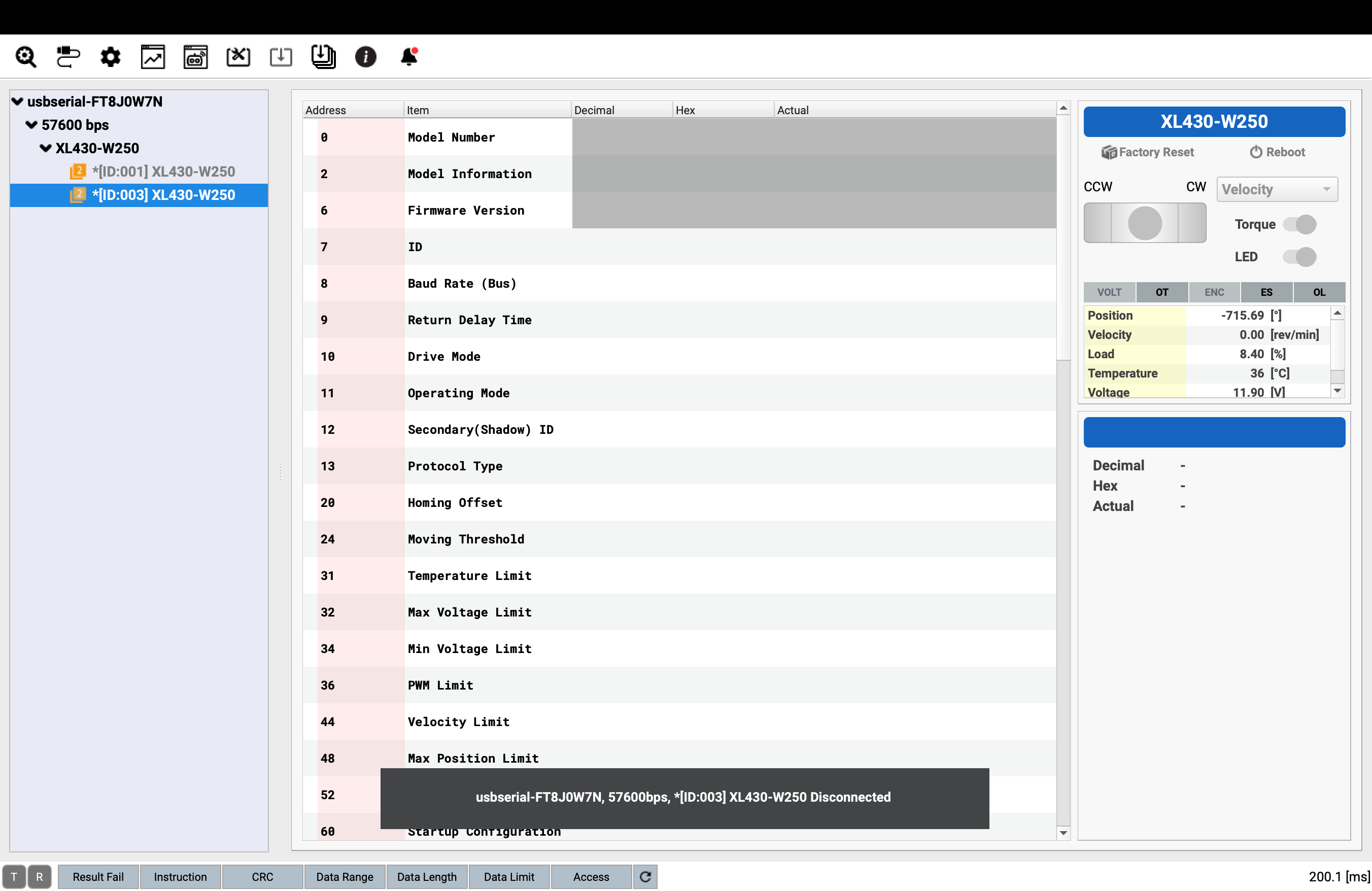
DYNAMIXEL Servo:
XL430-W250-T
DYNAMIXEL Controller:
DYNAMIXEL Wizard2
Software Interface:
DYNAMIXEL Wizard2