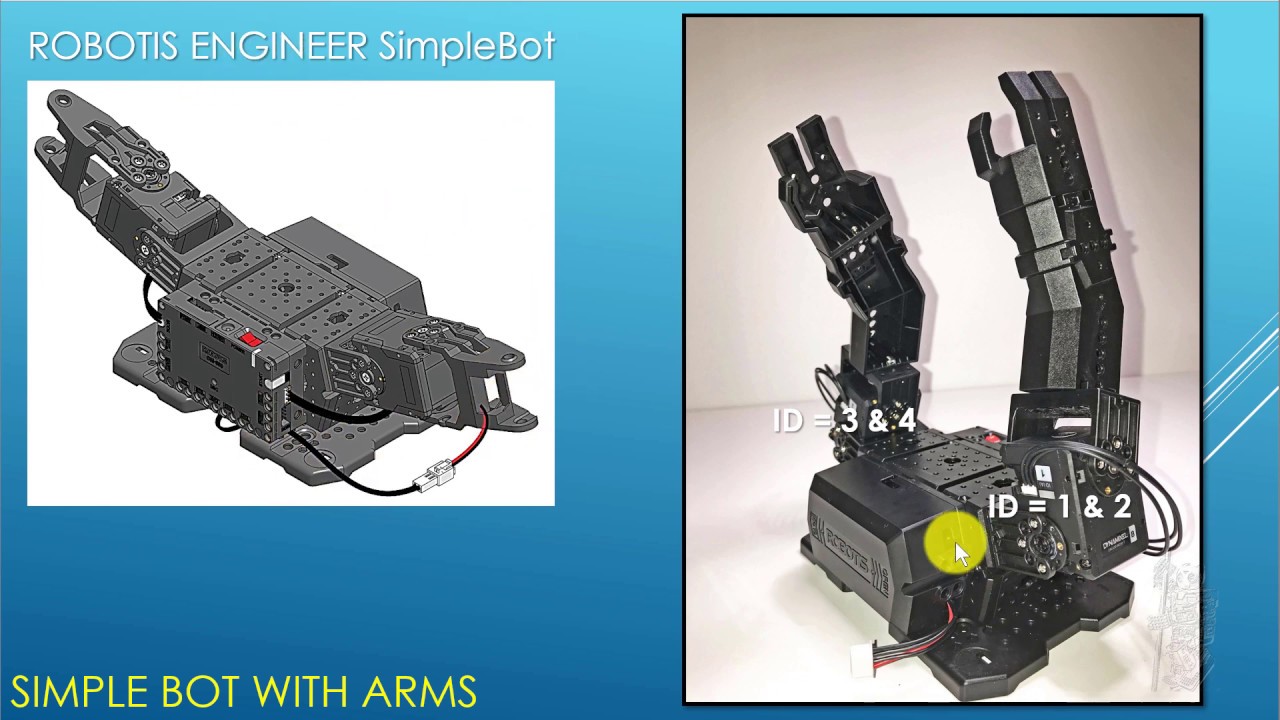You’ve got a very good deal for $27!!! And the hardware seems to be in a good shape.
Once you receive the DXL Starter Set, you should be able to use DXL Wizard 2 with it to check out your robot via the PC USB port. You can keep all the DXLs in series for now and everything powered through the U2D2 Power Hub. But later you’ll need to hookup no more than 4 DXLs per daisy chain to prevent voltage sags issue, see this post:
For more development work, you can stay with the PC and use the U2D2 with the Dynamixel SDK which is supported in many programming languages (C/C++, Python etc…)
If you stay on the Windows PC side, you can even use the MOTION tool from the ROBOTIS TASK 3 software as a custom robot, at least to have a convenient interface to figure out various poses to put your robot in:
If you really need your robots to run untethered from your PC, then you can go for the Arduino Mega and then you also need the Dynamixel Shield
If this is the first time that you use ROBOTIS servos, this video should give you an idea how these servos can be controlled in Position Control mode.