Hallo
I bought a new servo xl-320 for my Robotics Mini. I replaced the old one with the new one. How can I register the new Servo? At the moment I can neither move or do anything.
Many Thanks
Sascha
Hallo
I bought a new servo xl-320 for my Robotics Mini. I replaced the old one with the new one. How can I register the new Servo? At the moment I can neither move or do anything.
Many Thanks
Sascha
The main issue is that all NEW servos have a default ID=1. Consequently, your MINI right now has two servos with the same ID=1: one for the original servo #1 and the other is for your new replacement servo - hope that you noted down its original ID (we’ll need it in the later steps). So right now all ROBOTIS Software tools such as MANAGER, DXL WIZARD, TASK & MOTION “freak out” as they cannot deal with this situation.
Assuming that you did not need to replace the original servos #3 and #5, then the ID correction procedure is not too bad and can be done as follows.
I am enclosing a picture of my own MINI, specifically the Right Arm, i.e. Servos #1, #3 and #5 are connected in series (as per ROBOTIS Assembly instructions). You can see that #1 is connected in series to #3 & #5 and this cable is also connected to the 904’s board. On yours MINI, this cable may be connected to a different location, so POWER OFF your robot first, and you may have to pop out the rivets on the big Torso Frame Part so that you can identify correctly your corresponding cable. Once you find this cable, pull it out from the 904.
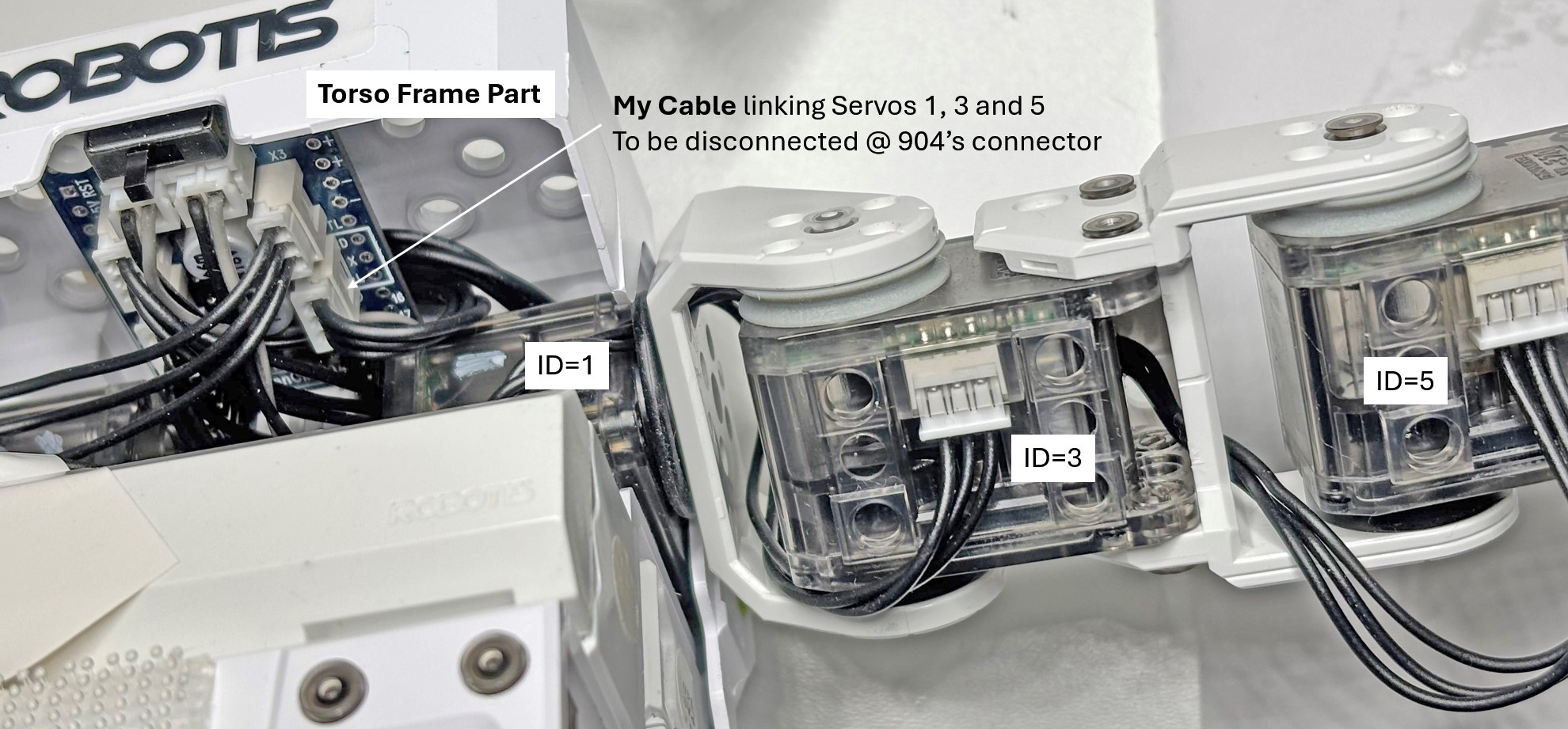
At this point power on your robot, and if you run the MANAGER tool again, it will work properly and it won’t show the original #1, #3 and #5 servos. But it should still show an “out-of-place” #1 servo “somewhere”. You need to change its ID to the proper one used on the original servo that you replaced. To be sure, after the ID change, manually change its Goal Position a little bit to make sure that is is working properly.
Power off your robot, and then reconnect that (#1,#3,#5) cable back to the 904.
Power on everything again, then MANAGER tool should be able to “see” all servos then.
Good Luck!