Unfortunately, I did not mean that there is a magic “Diagnostic” button that will solve all problems for you. I meant that you can get to Manager and then specifically to ID=12 and tries a few Goal Position values and see if this DXL responded properly with no Error Message >> then you know that DXL 12 is working OK - like my DXL #12 in the picture below:

From your own screen capture, it looks like that your DXL #12 is working fine too - so this is getting difficult to diagnose what is going on in reality. It looks like it was happening at run time only, when your program was making Dr. R move DXL #12?
Let’s try this:
Do whatever you normally do to work with Dr. R. When that DXL #12 acts up, then keep the robot on and your setup as is - do not reset power. But then switch to Manager tool to see if any error message is set for DXL 12. If no error, try to use different Goal Positions on DXL #12 at that time and see.
Sometimes, it is just a matter of those X3P cables that are connected to DXL #12 being loose temporarily, may be they got pulled temporarily during motion of Dr. R.
DXL #12 happens to carry the whole upper body of the robot, so it may be overloading? or getting hot?
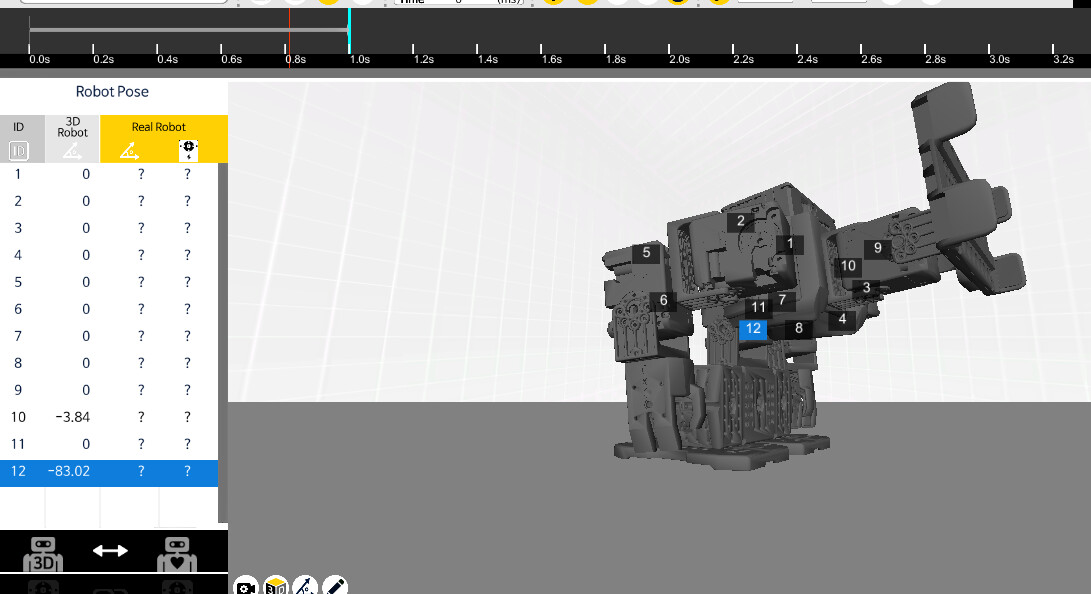
The Engineer App on your mobile device has a tool to check the DXLs. Have you tried it yet at this link.