3/12/2024
I got my TIG kit yesterday, so I am going over some functional checks for the RB-100 and the XL-330s that came with the kit.
My physical setup is shown below:
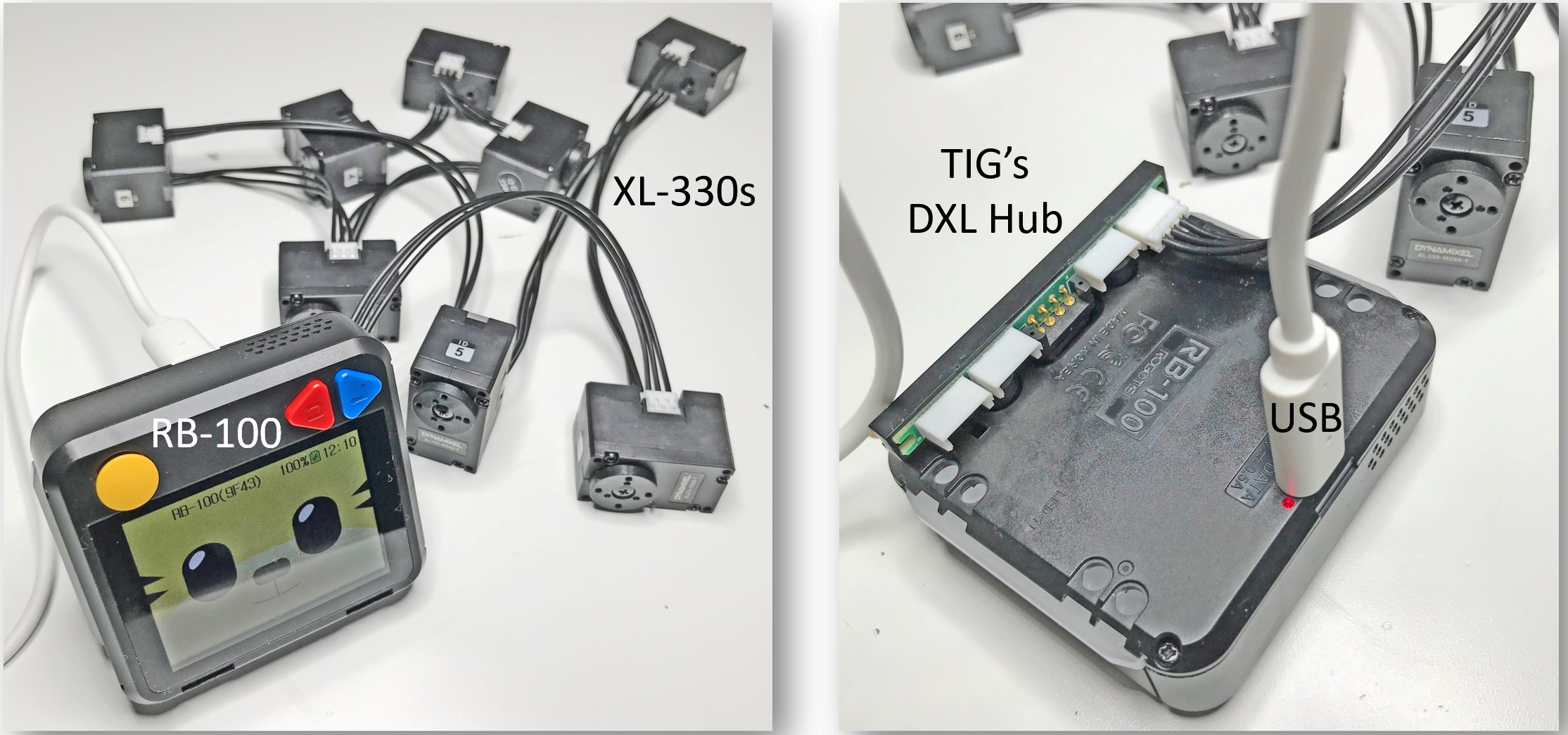
I am connecting the RB-100 to my PC via USB cable, and the RB-100 is powering and controlling the XL-330s via the special TIG’s DXL Hub that came with the kit.
Next I logged on to STEAMCUP web site to access R-MOTION 1.5.1 which connects to RB-100 via USB.
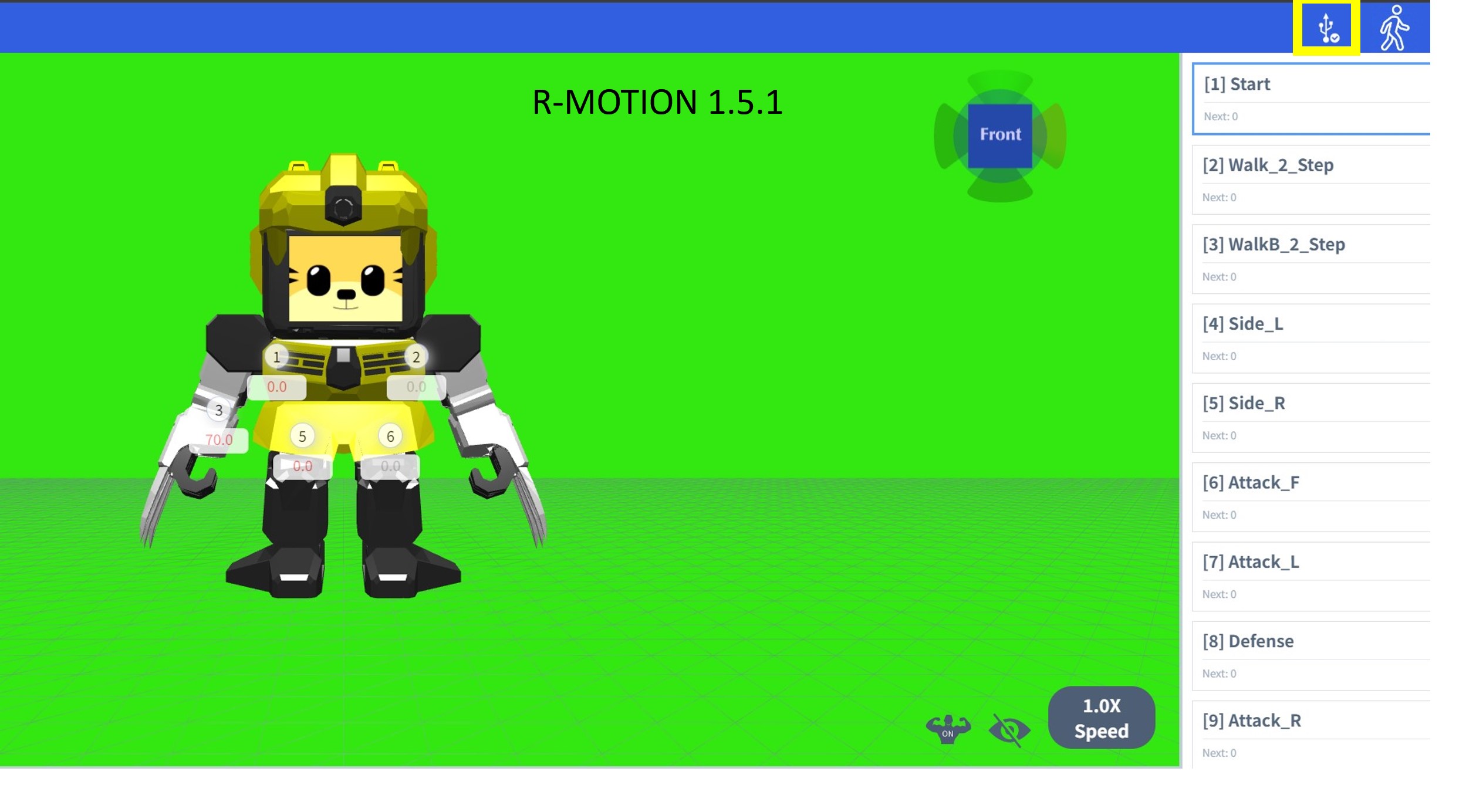
The R-MOTION’s Pull Down Menu is updated with more options (as compared to the last time I checked 9 months ago):
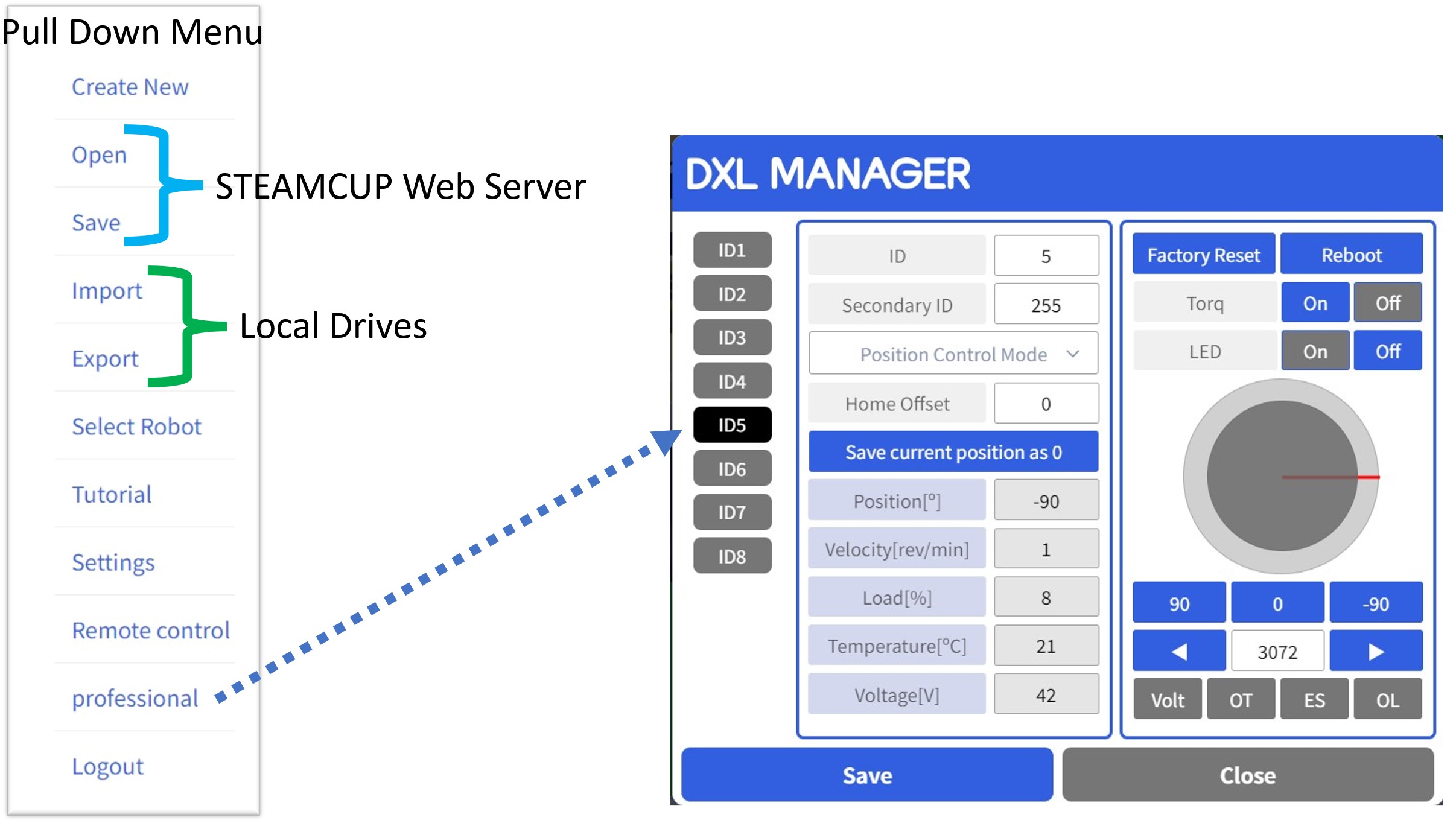
-
OPEN and SAVE pertain to saving MOTION files onto the STEAMCUP web server.
-
IMPORT and EXPORT pertain to saving MOTION files onto Local Drives (this is new).
-
PROFESSIONAL will let the user access a mini DXL MANAGER - This interface allows the control of ONLY ONE servo at a time.
The “EXPORTED” Motion file is an ASCII text file (a JSON file I think).
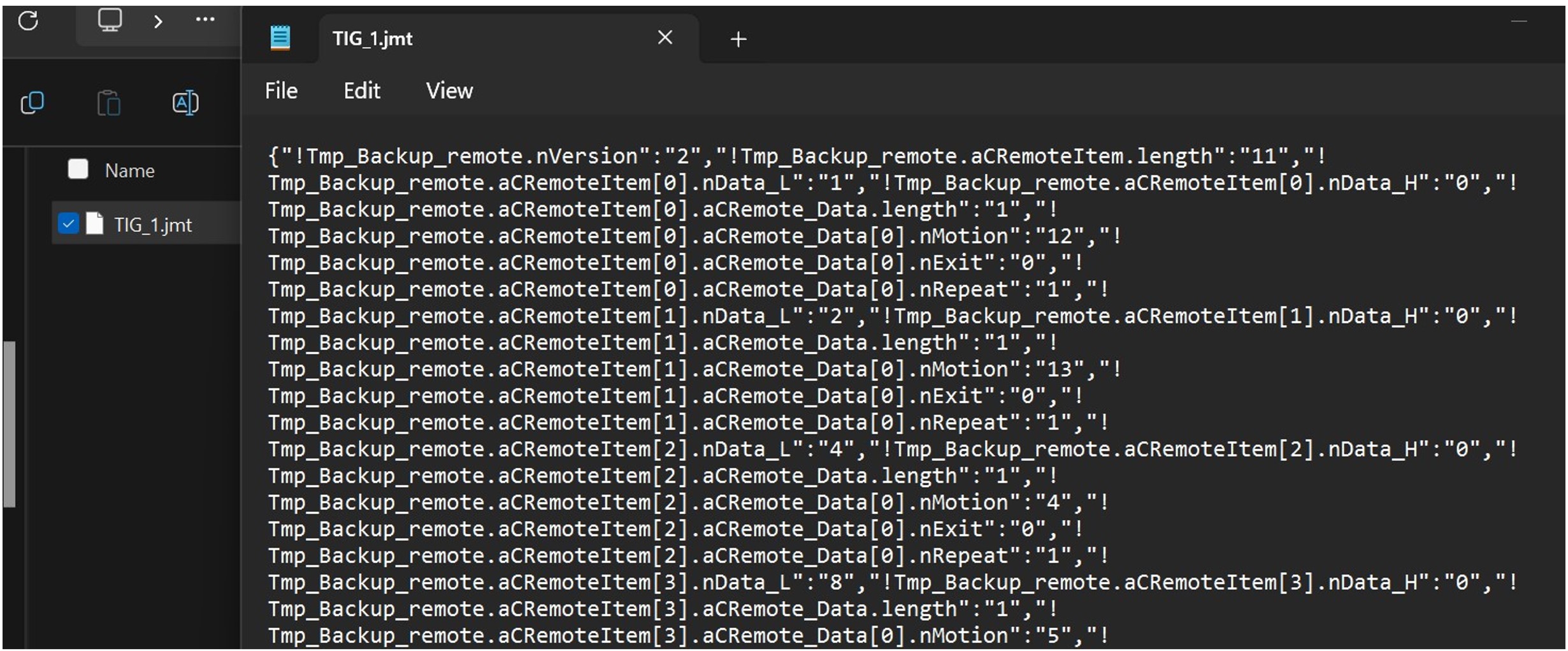
On the R-BLOCK side, below are the BLOCKs special to TIG robot only, under the MOTION category.
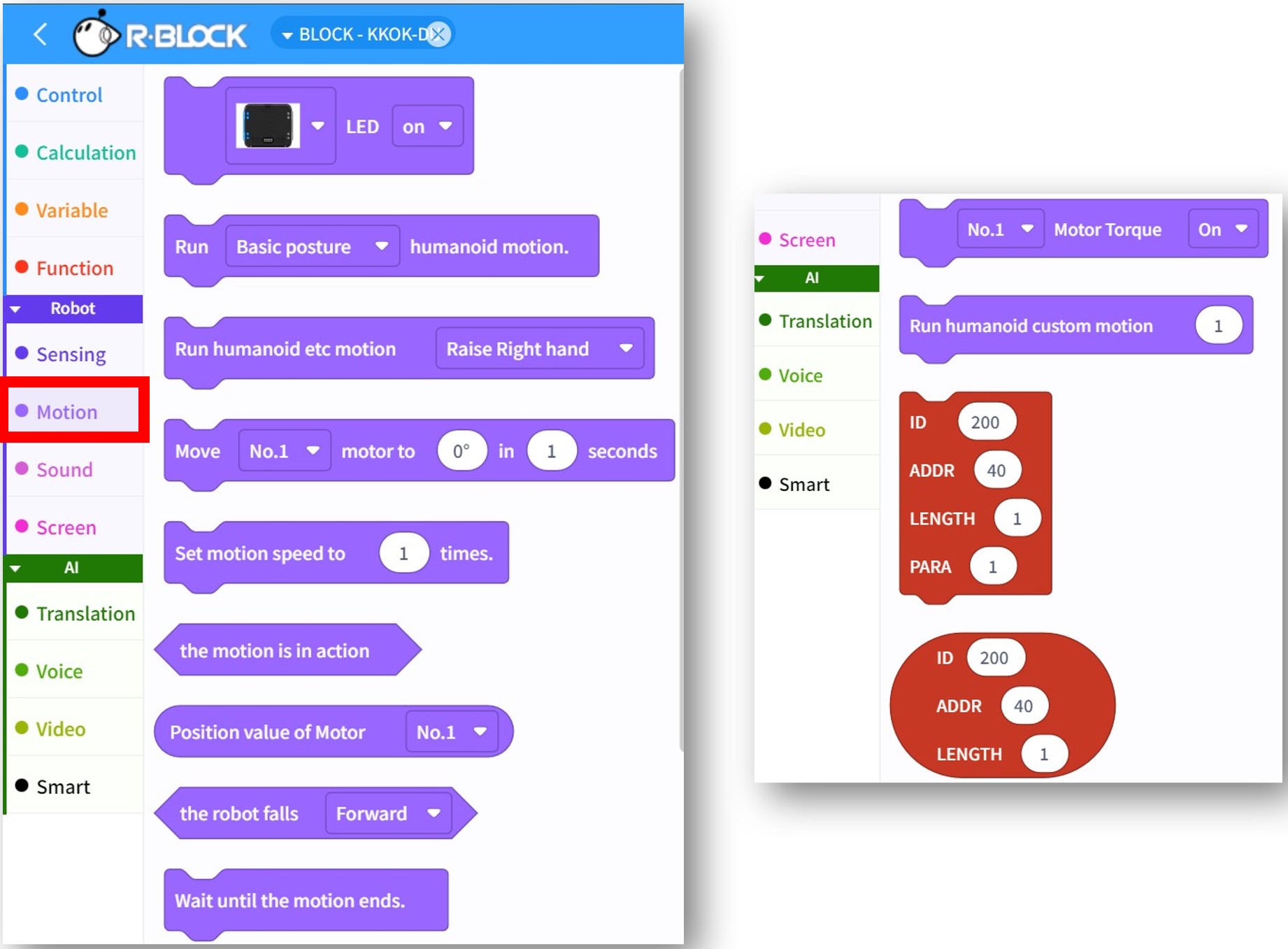
Ones can see that there are several MACRO Motion Blocks to ease the programming logic for executing and controlling the TIG humanoid maneuvers (for the “kiddies”).
Except for the “red” ones which allow direct access to the Control Tables of the XL-330s and the RB-100 (which is not yet published on ROBOTIS e-manual).