I had been working with the new “junior” controller RB-86, and I had found two interesting looking Blocks:
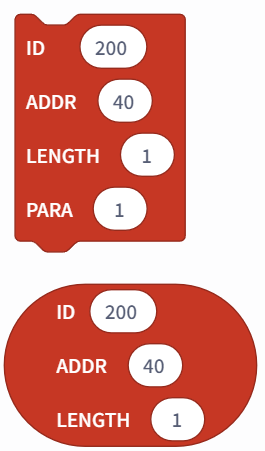
To me, they sure look like a WRITE and a READ command into the RB-86 Control Table which is not yet published on ROBOTIS e-manual:
Still, I was curious to see if I could apply them to control an XL-430 (ID=1) hooked up to the RB-86 which does have 2 X3P (JST) connectors.
My physical setup is shown below:
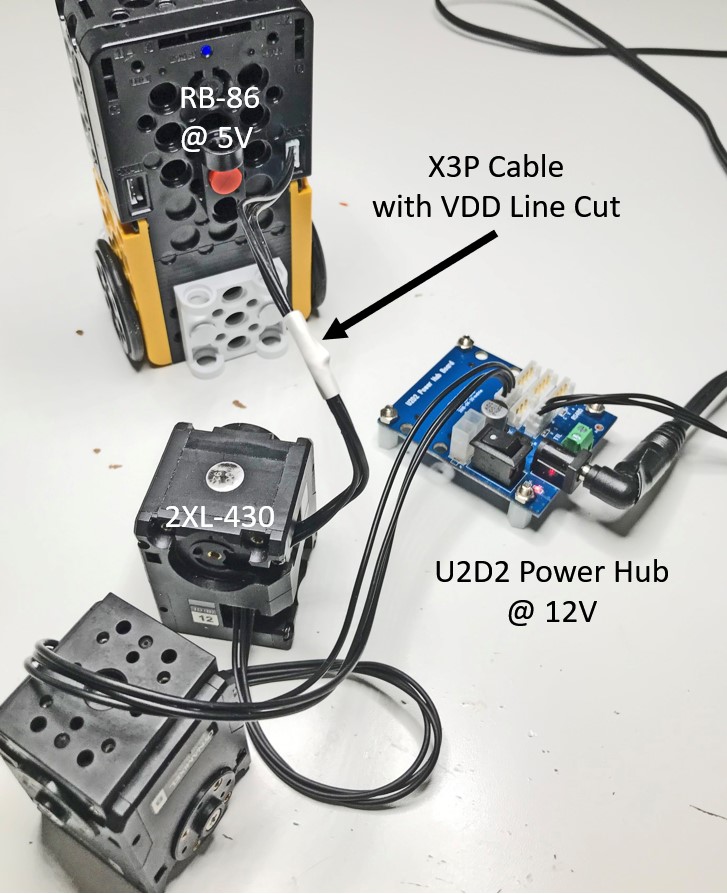
The use of my “special” X3P cable was needed because the RB-86 is originally designed for the XL-330 running at 5V, while the XL-430 needed 12V to operate.
The actual R-BLOCK program is shown below:
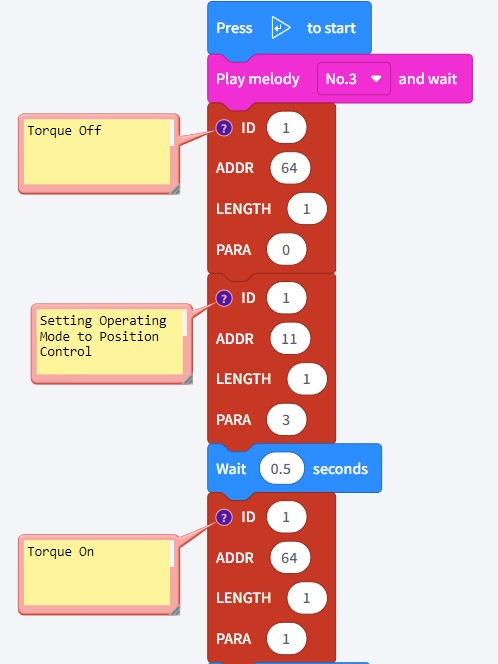
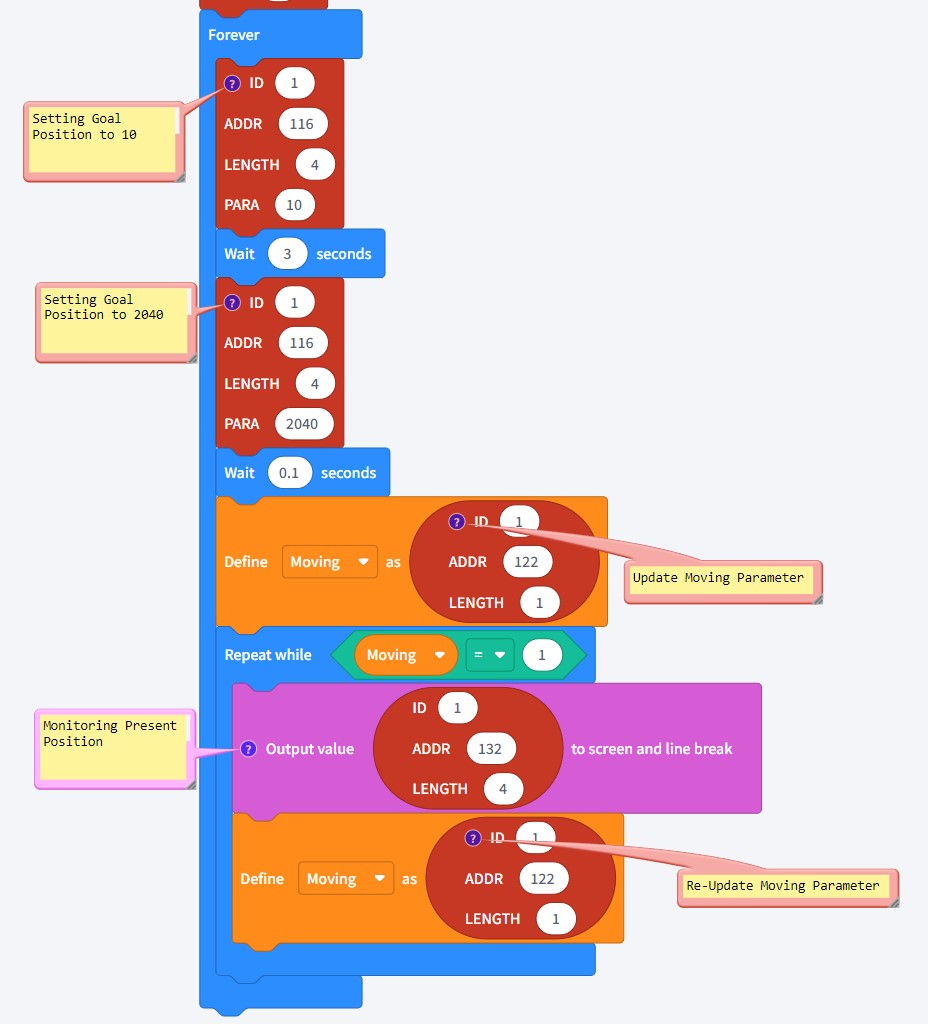
And surprisingly the code got downloaded to the RB-86 and worked very well. See MP4 file below: