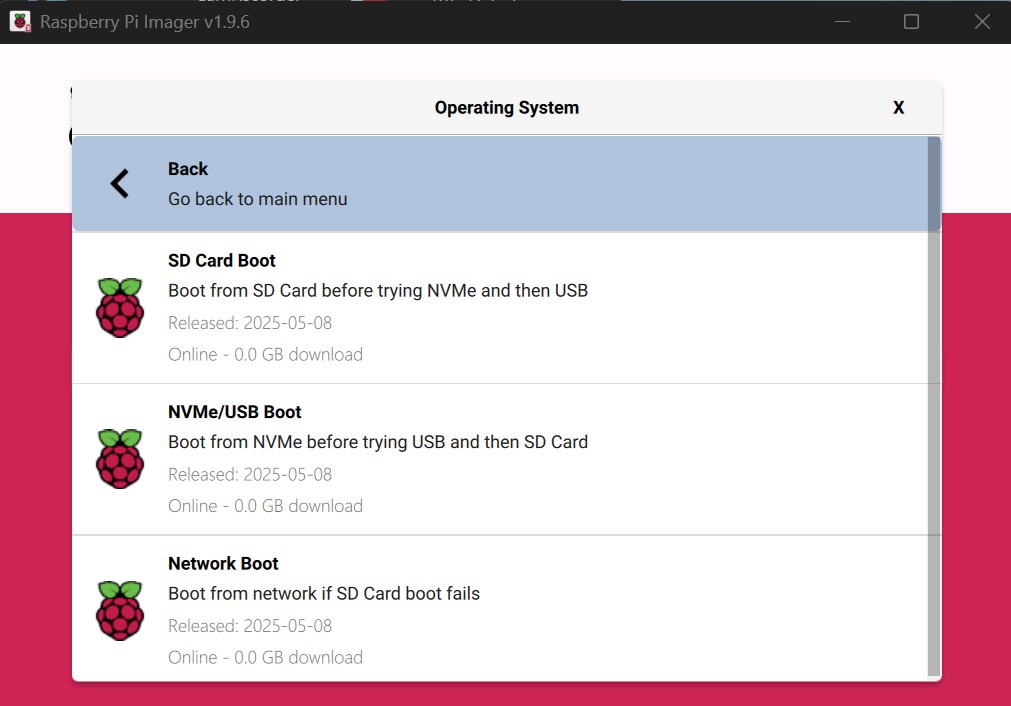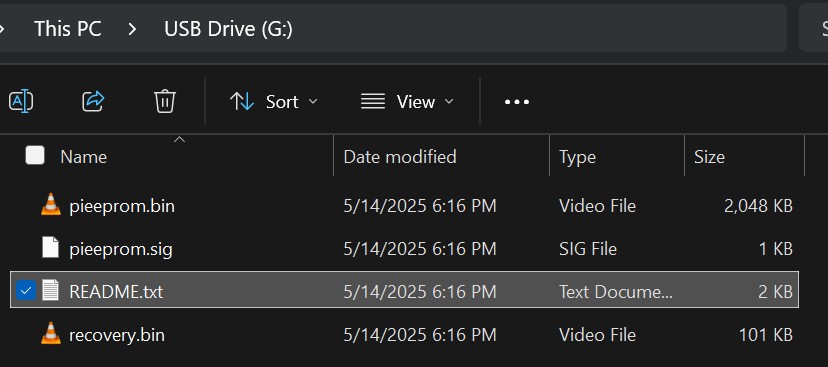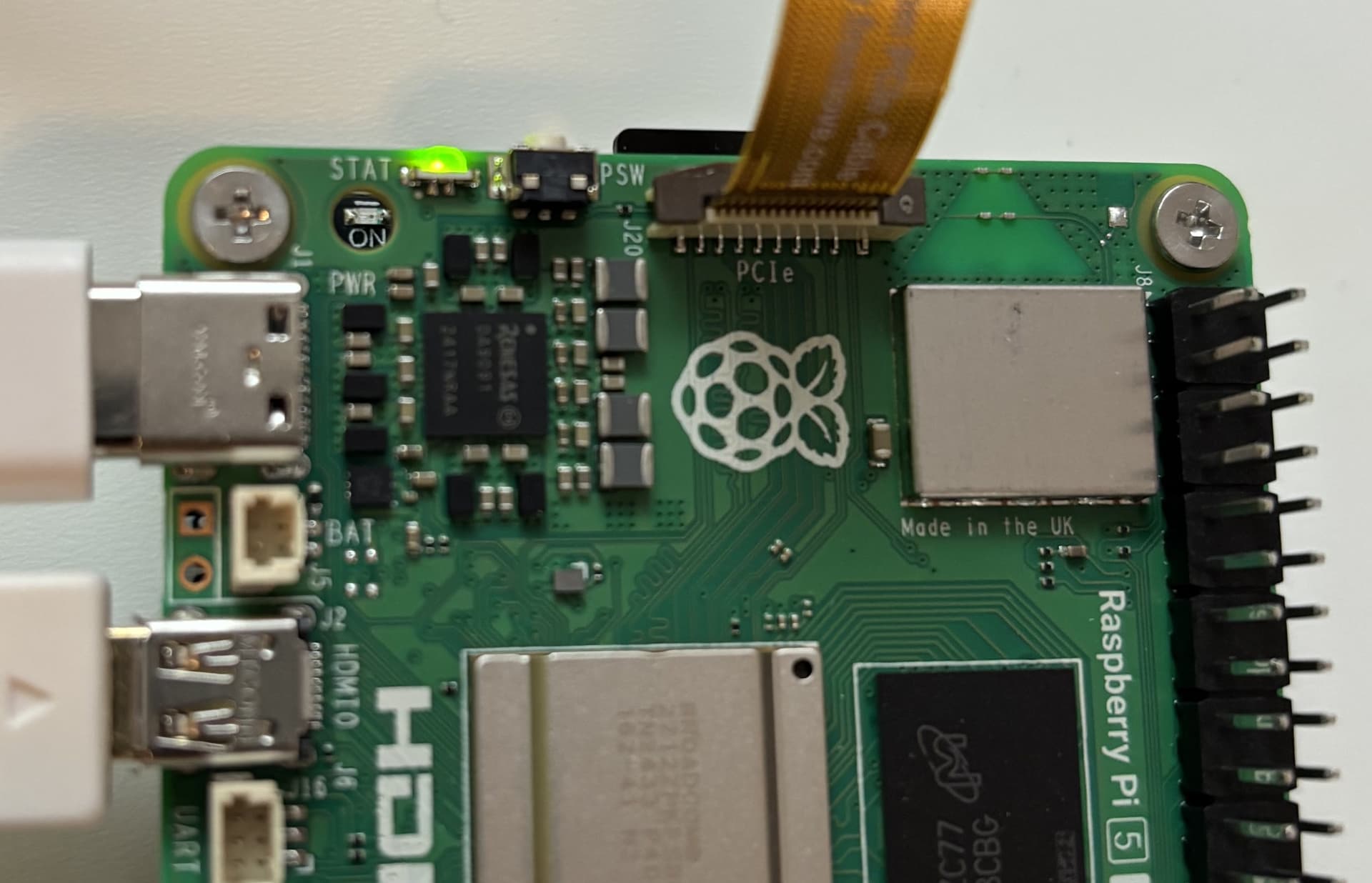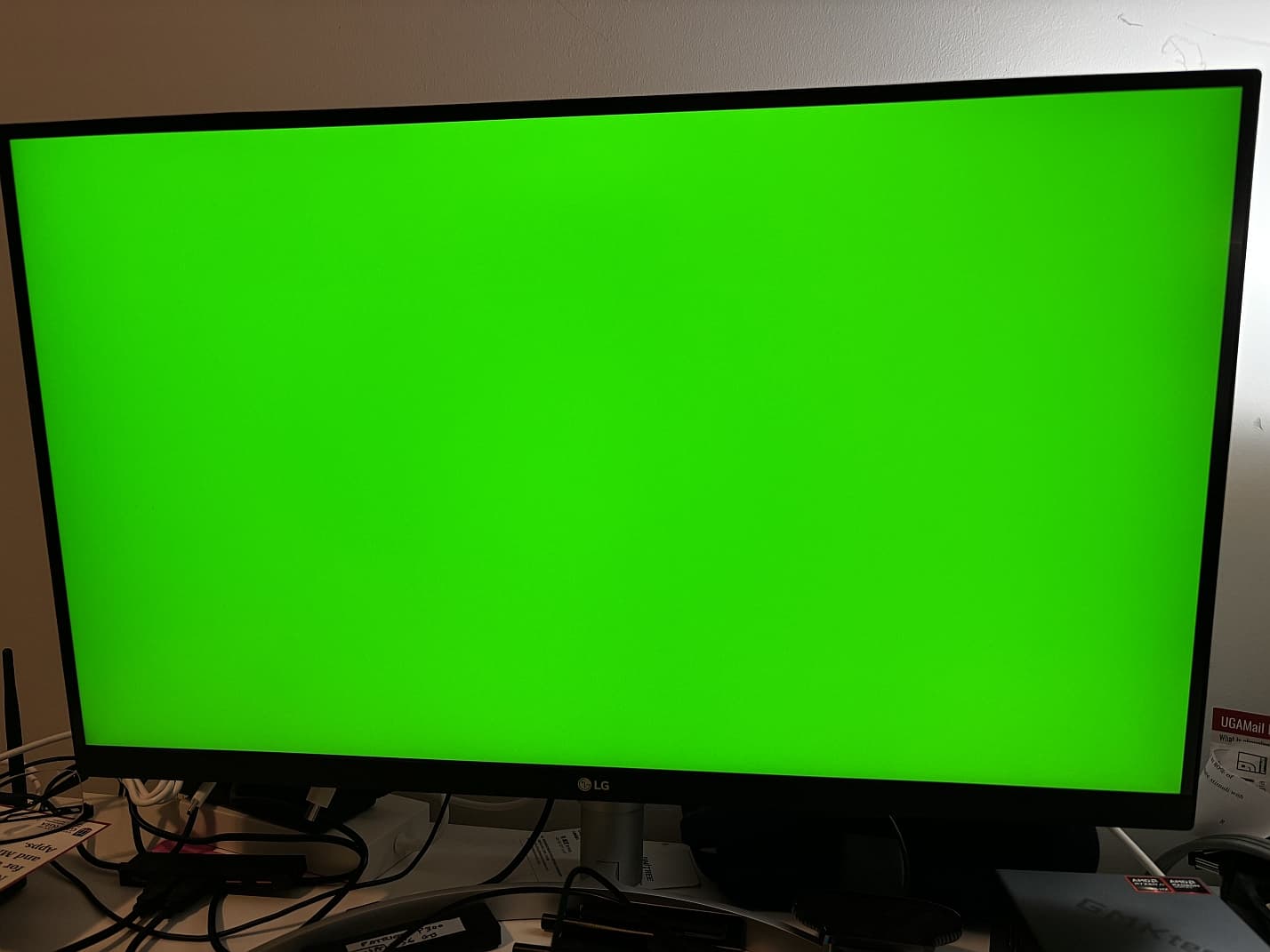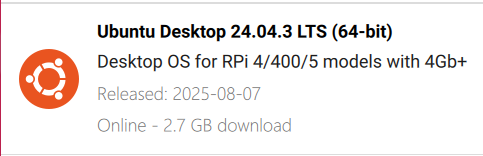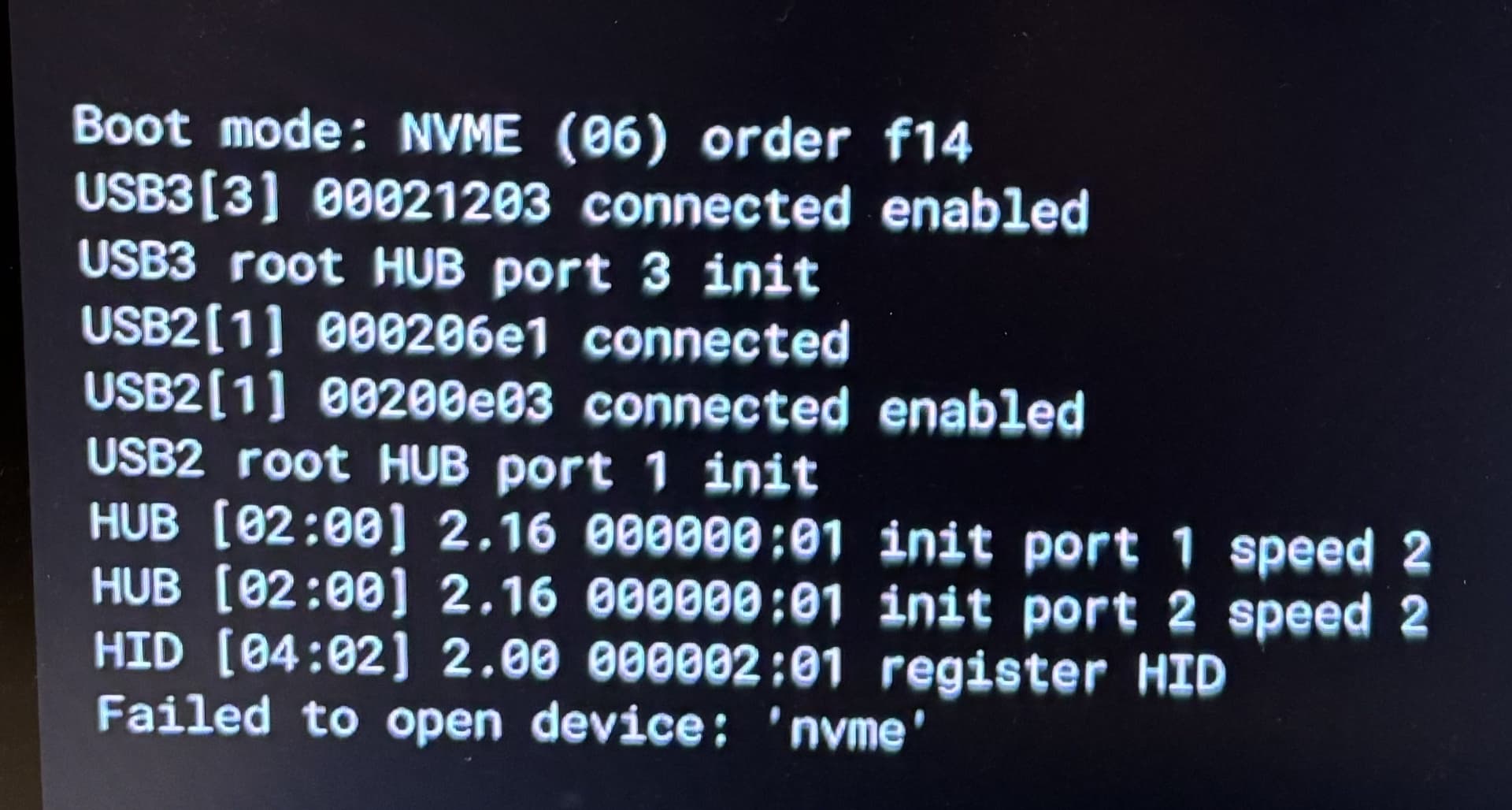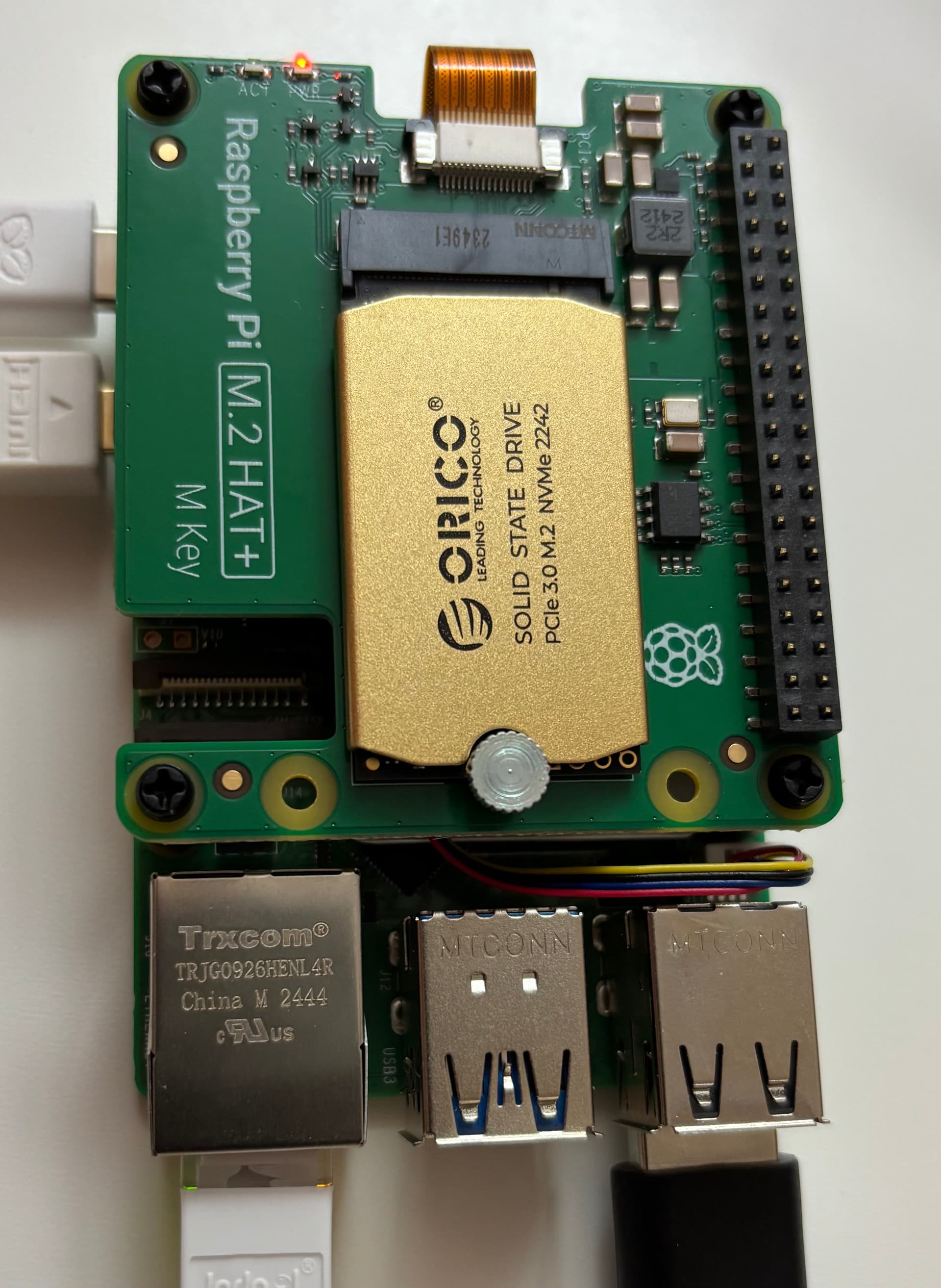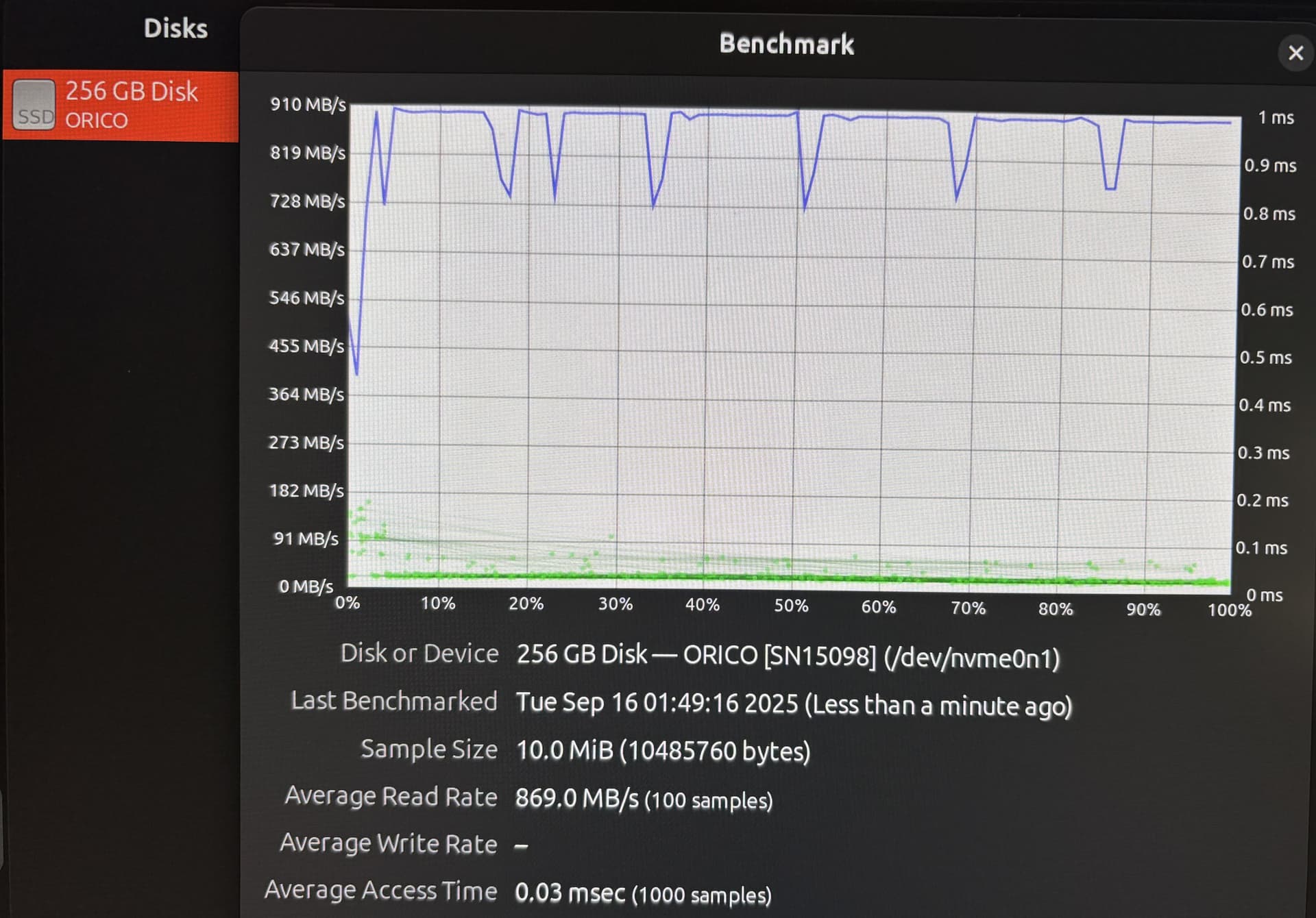The current version of RasPi Imager is 1.9.6 and was released on July 21 2025. It has some new Utility Images that are particularly useful if you want to operate the RPi5 out of USB drives or NVMe SSDs.
Once you start RPi Imager 1.9.6, if you use RPi5 for Device, and for OS you’ll need to drill in deeper: “Misc Utility Images” >> “Bootloader (RPi5 Family” >> “MVMe/USB Boot” then you can flash this Special OS to a small SD Card.
On this SD card there are 4 visible files
The README.txt file explains that this SD will change the BootLoader in EEPROM so that the RPi5 will try to boot on “NVME” first, then “USB” and last is “SD”, when you power and boot your RPi5 with this special SD card. If the boot process got executed OK, the STAT LED on the RPi5 will flash GREEN continuously
And if you happen to have an HDMI Monitor hooked up also, then it will put out a GREEN screen also.
At this point, you can just power off the RPi5 and take out this SD card.
Next, I prepared a Samsung 980 PRO SSD 250 GB to be flashed with Ubuntu Desktop 24.04.3 LTS via RPi Imager 1.9.6.
using a USB to PCIe converter such as this one
This process took a long time - about an hour (the bigger the SSD, the longer it is going to take). On this 980 PRO SSD, most of the storage will be blank afterwards anyway so it was a waste of time and power!
Next, I tried to make my RPi5 to boot straight from this NVMe SSD via 2 “generic” brands of those M.2 HAT extension modules and both brands failed as the RPi5 Bootloader could not open the “nvme” device at the very beginning - see picture below:
I was getting desperate so I put the 980 SSD back on my USB-PCIe converter as shown above, and “WOW” the RPi5 booted right in (via USB - so it was not the fault of the 980 SSD earlier) and I could perform the normal setting up process for Ubuntu 24.04.
I have not given up trying to boot straight from NVME yet, so I have ordered a new NVME base from Pimoroni, hopefully I’ll have more luck with this brand.